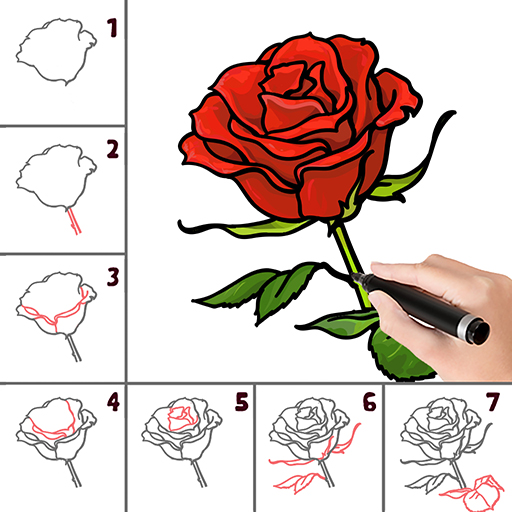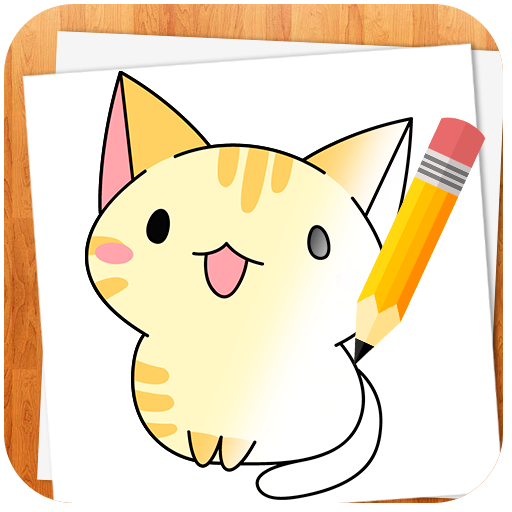
How to Draw Kawaii Drawings
Mainkan di PC dengan BlueStacks – platform Game-Game Android, dipercaya oleh lebih dari 500 juta gamer.
Halaman Dimodifikasi Aktif: 6 September 2019
Play How to Draw Kawaii Drawings on PC
This app is a fun activity for teaching your kids how to draw. It includes a large collection of drawings classified by level of difficulty.
In simple steps allow you to perform fantastic drawings, just take a paper and a pencil, choose the draw you like and follow step by step instructions. It is very easy to use.
Mainkan How to Draw Kawaii Drawings di PC Mudah saja memulainya.
-
Unduh dan pasang BlueStacks di PC kamu
-
Selesaikan proses masuk Google untuk mengakses Playstore atau lakukan nanti
-
Cari How to Draw Kawaii Drawings di bilah pencarian di pojok kanan atas
-
Klik untuk menginstal How to Draw Kawaii Drawings dari hasil pencarian
-
Selesaikan proses masuk Google (jika kamu melewati langkah 2) untuk menginstal How to Draw Kawaii Drawings
-
Klik ikon How to Draw Kawaii Drawings di layar home untuk membuka gamenya