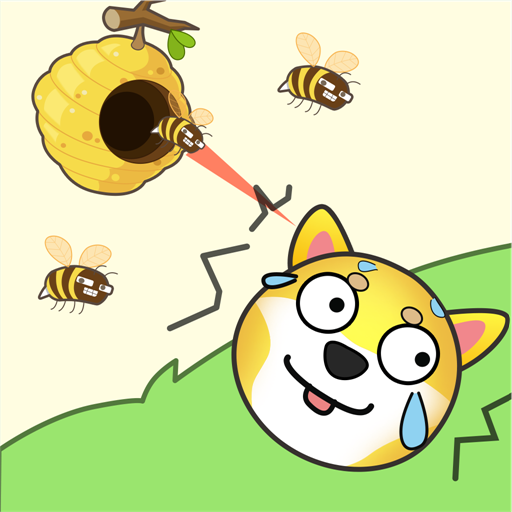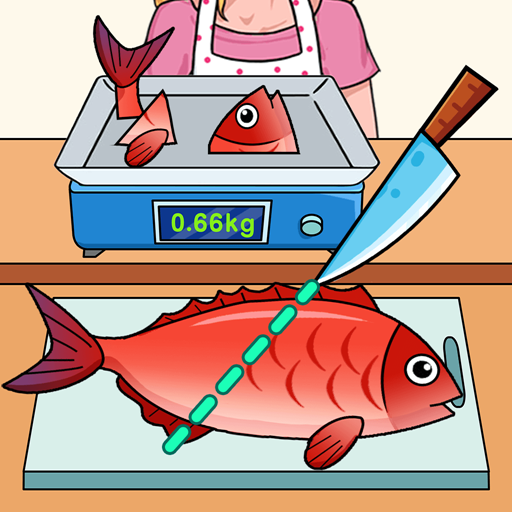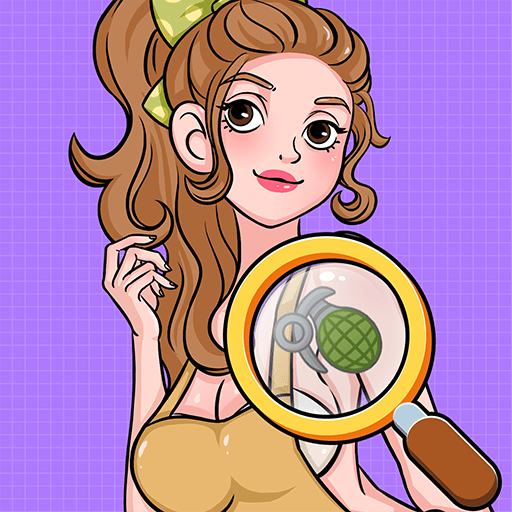
Naughty Brain:Hidden Objects
Play on PC with BlueStacks – the Android Gaming Platform, trusted by 500M+ gamers.
Page Modified on: May 15, 2023
Play Naughty Brain:Hidden Objects on PC
In Naughty Brain: Hidden Objects, you'll face a series of meticulously designed levels, each hiding a plethora of objects. These items are cleverly concealed in surprising ways within the scenes, requiring sharp eyes and a clever mind to uncover them. 🕵️♀️🔎🧩
Naughty Brain: Hidden Objects tests not only your powers of observation but also your ability to reason and think logically. You'll need to carefully examine each scene, find clues, solve puzzles, and locate all the hidden objects within the given time. Use the magnifying glass to scrutinize the details and utilize the hint system to overcome obstacles. 🧐🔍💡
The game features stunning graphics and captivating sound effects, with each level constructing a unique environment that immerses you in the thrill of adventure. Whether you're exploring mysterious castles, getting lost in ancient forests, or traversing unknown galaxies, each level provides a fresh and exhilarating experience. 🏰🌳🚀
Naughty Brain: Hidden Objects is a brain teaser game that keeps you hooked, offering both intellectual challenges and endless fun. Can you unlock all the levels and become a master of hidden objects? Showcase your skills and let the world witness your wit and insightfulness! 🌟🎮🧩
Play Naughty Brain:Hidden Objects on PC. It’s easy to get started.
-
Download and install BlueStacks on your PC
-
Complete Google sign-in to access the Play Store, or do it later
-
Look for Naughty Brain:Hidden Objects in the search bar at the top right corner
-
Click to install Naughty Brain:Hidden Objects from the search results
-
Complete Google sign-in (if you skipped step 2) to install Naughty Brain:Hidden Objects
-
Click the Naughty Brain:Hidden Objects icon on the home screen to start playing