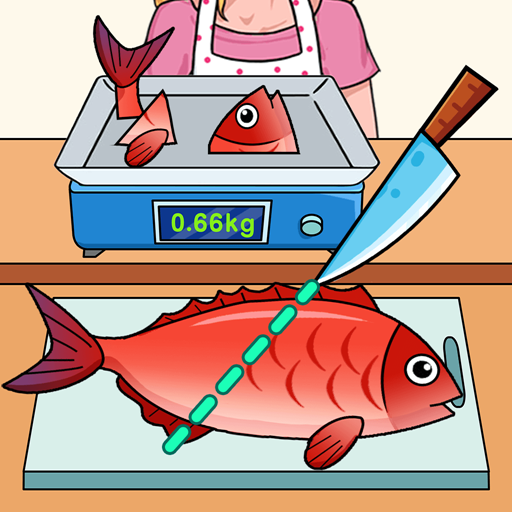腦洞大偵探
Play on PC with BlueStacks – the Android Gaming Platform, trusted by 500M+ gamers.
Page Modified on: Jul 19, 2023
Play 腦洞大偵探 on PC
The background of the game is set in a criminal world full of conspiracy 🌍☠️. Players need to challenge their powers of observation🔎🔍 by finding two pictures that appear to be the same but actually have tiny differences. These differences are hidden in different scenes of the game, sometimes as subtle details, sometimes as deeply hidden clues 🔍🔐. Players need to carefully observe each scene and find out the differences as quickly as possible👀🔎.
The plot of the game is rich and varied, intricate🕵️♂️💭. Players will gradually solve suspenseful cases one by one as the game progresses🔓🧩. By finding faults and collecting clues, players can gradually reveal the truth and unravel the hidden conspiracy 🕵️♀️🔍.
"Brain Hole Detective" uses exquisite and delicate images, combined with suspenseful and terrifying background music🖼️🎶, to create a tense and exciting atmosphere for players⚡️😱. The design of each level is full of challenges, requiring players to concentrate and sharp observation🧠💪.
In the game, players can not only exercise their observation and reaction skills, but also experience the fun of solving puzzles and reasoning🧩🤔. With the development of the plot, players will interact with various complex characters, start dialogues, and discover more secrets behind the crime💬🕵️♂️.
"Brain Detective" is a game full of puzzles and horror atmosphere, allowing players to immerse themselves in the exciting detective world ⚠️🔍. Unlock puzzles, decipher conspiracies, and uncover hidden truths! 🔓🕵️♀️💥
Play 腦洞大偵探 on PC. It’s easy to get started.
-
Download and install BlueStacks on your PC
-
Complete Google sign-in to access the Play Store, or do it later
-
Look for 腦洞大偵探 in the search bar at the top right corner
-
Click to install 腦洞大偵探 from the search results
-
Complete Google sign-in (if you skipped step 2) to install 腦洞大偵探
-
Click the 腦洞大偵探 icon on the home screen to start playing