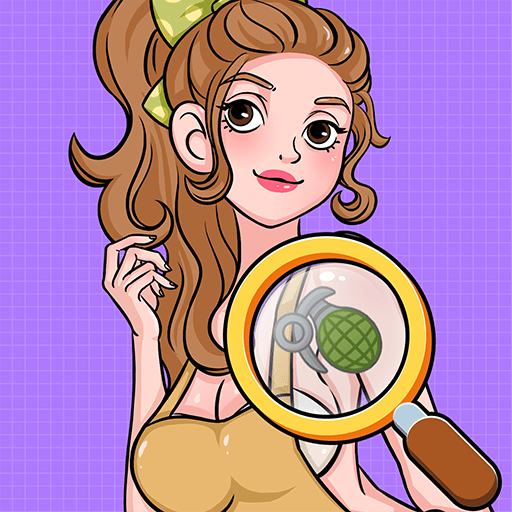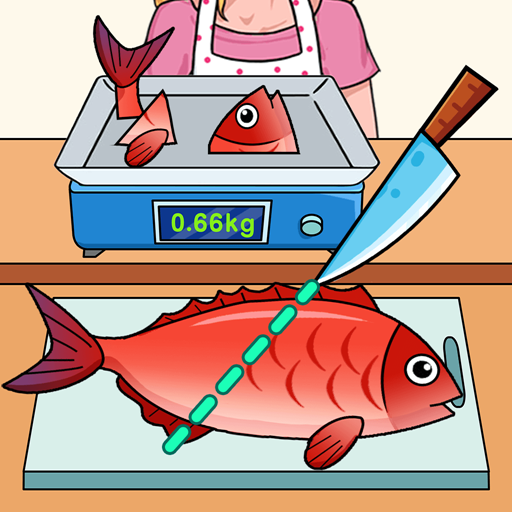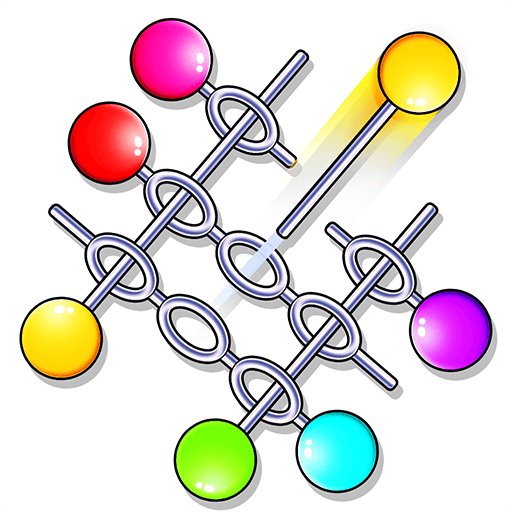全民找茬王:快來幫幫忙
Play on PC with BlueStacks – the Android Gaming Platform, trusted by 500M+ gamers.
Page Modified on: Jun 13, 2023
Play 全民找茬王:快來幫幫忙 on PC
In order to increase the fun and interactivity of the game, many elements that have recently become popular on Douyin have been added to the game, such as Rainbow Fart 🌈 and 55 Open 🙈, etc., making the whole game more dynamic and fun. The overall environment of the game is relaxed and pleasant, and will not make you feel tense and heavy competition. On the contrary, the game is full of joy and fun, suitable for players of all ages, and pays more attention to the funny and fun of the game itself. 😄
All in all, "Find Differences for All" is a fun and creative puzzle game that challenges IQ and observation skills. The interactive design of the game is full of exploration and bold thinking, as well as magical scenes and fun, it is worth recommending to everyone. Welcome to play and see if you can find more jokes and jokes in the process of finding differences! 🎉🎮
Play 全民找茬王:快來幫幫忙 on PC. It’s easy to get started.
-
Download and install BlueStacks on your PC
-
Complete Google sign-in to access the Play Store, or do it later
-
Look for 全民找茬王:快來幫幫忙 in the search bar at the top right corner
-
Click to install 全民找茬王:快來幫幫忙 from the search results
-
Complete Google sign-in (if you skipped step 2) to install 全民找茬王:快來幫幫忙
-
Click the 全民找茬王:快來幫幫忙 icon on the home screen to start playing