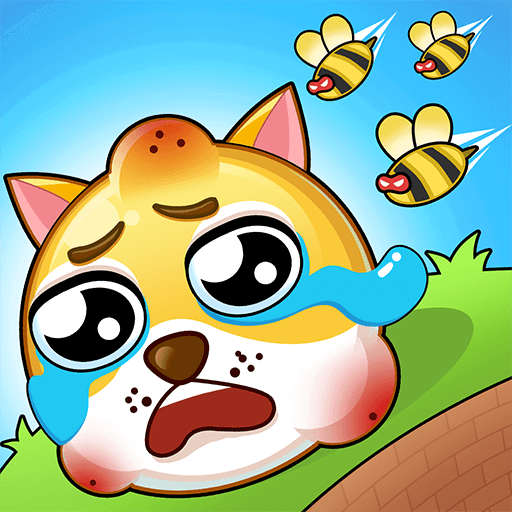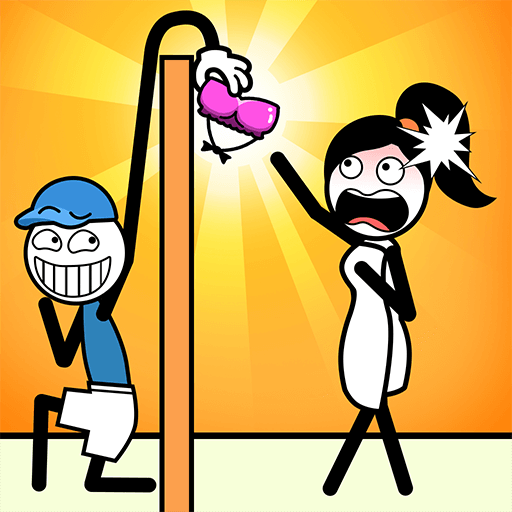玩個錘子-難度飆升
Spiele auf dem PC mit BlueStacks - der Android-Gaming-Plattform, der über 500 Millionen Spieler vertrauen.
Seite geändert am: 02.12.2023
Play Screw Pin Puzzle! on PC
Screw Pin Puzzle! is a Casual game developed by Sweet GameStudio. BlueStacks app player is the best platform to play this Android game on your PC or Mac for an immersive gaming experience.
“Screw Pin Puzzle” welcomes you to a world of captivating challenges and intricate puzzles that will put your problem-solving skills to the test. This addictive and entertaining game offers a unique gameplay experience that is bound to keep you hooked.
At the heart of “Screw Pin Puzzle” are mind-bending puzzles that require your full attention and creativity to solve. With its English version now available, players of all ages can immerse themselves in this thrilling journey.
The gameplay centers around the intriguing concept of screw pins, adding a fresh twist to the puzzle genre. As you delve deeper into the game, you’ll encounter increasingly complex puzzles that will demand your logical thinking and attention to detail.
Your mission is clear: conquer each puzzle, unlock new levels, and strive to become the ultimate Screw Pin Puzzle master. The sense of accomplishment you’ll feel with each successfully solved puzzle is immensely satisfying.
Whether you’re a seasoned puzzle enthusiast or a casual gamer looking for a mental challenge, “Screw Pin Puzzle” offers an engaging and addictive experience that will keep you coming back for more. Are you up for the challenge? Dive in, unravel the mysteries, and prove your puzzle-solving prowess in this exciting game. Enjoy this game with BlueStacks today!
Spiele 玩個錘子-難度飆升 auf dem PC. Der Einstieg ist einfach.
-
Lade BlueStacks herunter und installiere es auf deinem PC
-
Schließe die Google-Anmeldung ab, um auf den Play Store zuzugreifen, oder mache es später
-
Suche in der Suchleiste oben rechts nach 玩個錘子-難度飆升
-
Klicke hier, um 玩個錘子-難度飆升 aus den Suchergebnissen zu installieren
-
Schließe die Google-Anmeldung ab (wenn du Schritt 2 übersprungen hast), um 玩個錘子-難度飆升 zu installieren.
-
Klicke auf dem Startbildschirm auf das 玩個錘子-難度飆升 Symbol, um mit dem Spielen zu beginnen