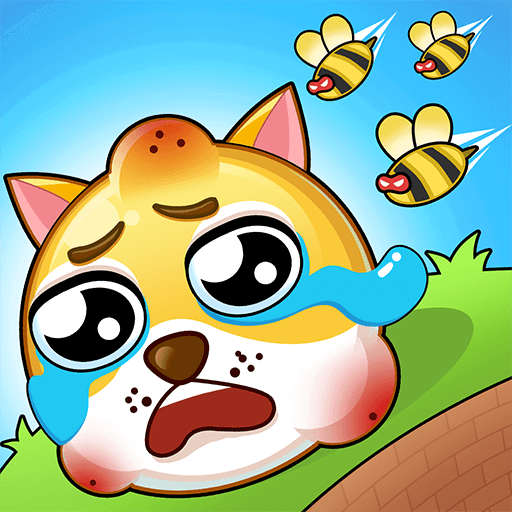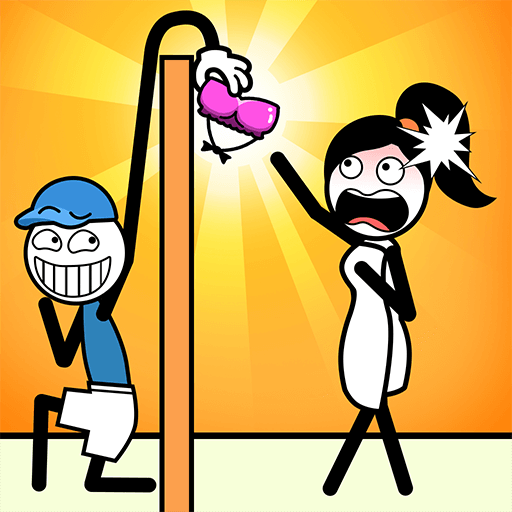
Thief Puzzle:Stick Hero Rescue
Play on PC with BlueStacks – the Android Gaming Platform, trusted by 500M+ gamers.
Page Modified on: Aug 2, 2024
Play Thief Puzzle:Stick Hero Rescue on PC
In the game you will be a clever thief, using your rubber hand to steal valuable items or solve some puzzles.🥳
Since you have an amazing pair of rubber hands, your theft will be easy;🥳
You can experience different puzzle puzzles in the game, each level is a thief puzzle, maybe stealing something or maybe just teasing someone! Various puzzles, skit games and difficult tests will challenge your mind games. Train your logic, memory, intelligence, and use problem solving skills in thief puzzle games. If you like thief games and brain puzzles, you will absolutely love this thief puzzle game. As you progress through the thief puzzle game, the levels become more and more challenging.
Let’s download Thief Puzzle:Stick Hero Rescue – Experience tons of tricky puzzles featured!🥳
HOW TO PLAY
✔ Complete the levels by stretching your rubber hand
Stretching the rubber hand by clicking on him and going around various obstacles to steal items.
✔ Ensure that your rubber hand does not get caught.
Remember not to draw a line on the item you want to steal. Try to draw and use obstacles in the blanks.
✔ A level can have more than one answer. < / u >
Use your imagination to the fullest! This is not only a test of your IQ, but also of your creativity, as each puzzle has more than one answer. Find different surprising, funny, unexpected, or even hilarious ways to solve the puzzles!
GAME FEATURES
📌A brain teaser game
📌Exercise your brain
📌Test both your IQ & creativity
📌Simple and highly addictive gameplay
📌Hundreds of fun and tricky thief steal puzzles
📌Thief stickman characters&
📌Download this fun puzzle game for free
Immerse yourself in the interesting world of thief stickman puzzle!
Play Thief Puzzle:Stick Hero Rescue on PC. It’s easy to get started.
-
Download and install BlueStacks on your PC
-
Complete Google sign-in to access the Play Store, or do it later
-
Look for Thief Puzzle:Stick Hero Rescue in the search bar at the top right corner
-
Click to install Thief Puzzle:Stick Hero Rescue from the search results
-
Complete Google sign-in (if you skipped step 2) to install Thief Puzzle:Stick Hero Rescue
-
Click the Thief Puzzle:Stick Hero Rescue icon on the home screen to start playing