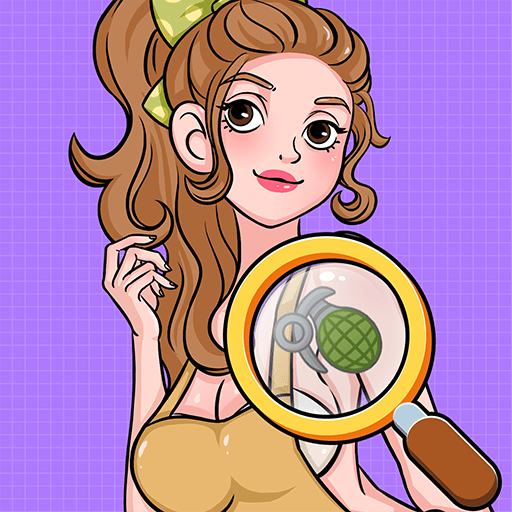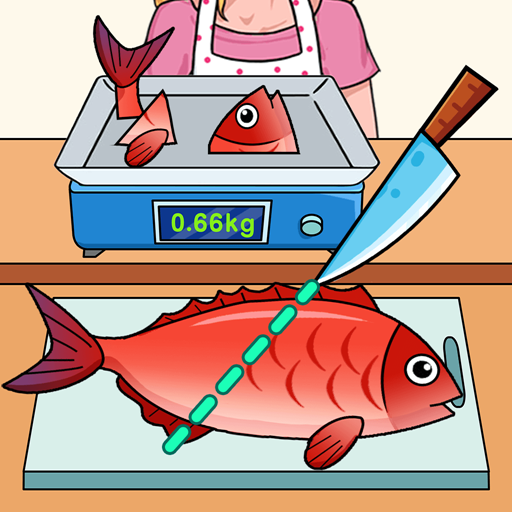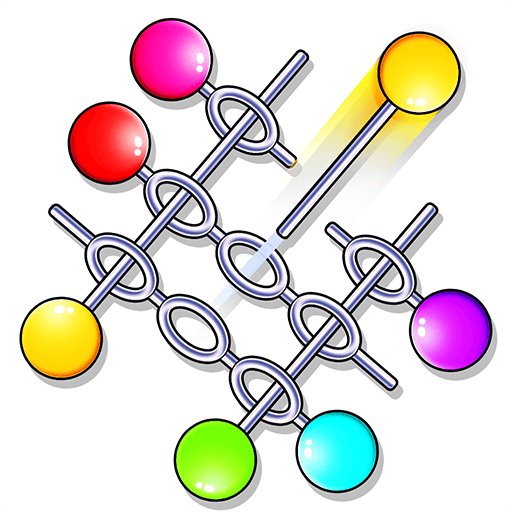找茬達人
Play on PC with BlueStacks – the Android Gaming Platform, trusted by 500M+ gamers.
Page Modified on: Jun 15, 2023
Play 找茬達人 on PC
The game provides a large number of high-definition, beautiful pictures with various themes, including nature, animals, food, buildings, etc., with challenges of different difficulty levels, helping players relax, relieve stress, train brain intelligence and detective skills.
The gameplay is simple, without complex rules, suitable for adults and children. Use unlimited hint cards to complete the challenge within the allotted time.
"Find the Differences" not only allows you to enjoy the process of finding differences, but also improves your patience, concentration and problem-solving skills. If you are looking for a casual and fun puzzle game, come and experience "Find the Difference"!
Key features include:
Tons of beautiful HD pictures: nature, animals, food, architecture, etc.
Different levels of challenge. Relax, relieve stress and train your brain.
Simple and intuitive design. It's as easy as doing a jigsaw puzzle on paper.
Unlimited hints. Help you to solve all the puzzles within the time limit.
Ready for the challenge? Download now and play Spot the Difference for free. This is the best puzzle game for you!
Play 找茬達人 on PC. It’s easy to get started.
-
Download and install BlueStacks on your PC
-
Complete Google sign-in to access the Play Store, or do it later
-
Look for 找茬達人 in the search bar at the top right corner
-
Click to install 找茬達人 from the search results
-
Complete Google sign-in (if you skipped step 2) to install 找茬達人
-
Click the 找茬達人 icon on the home screen to start playing