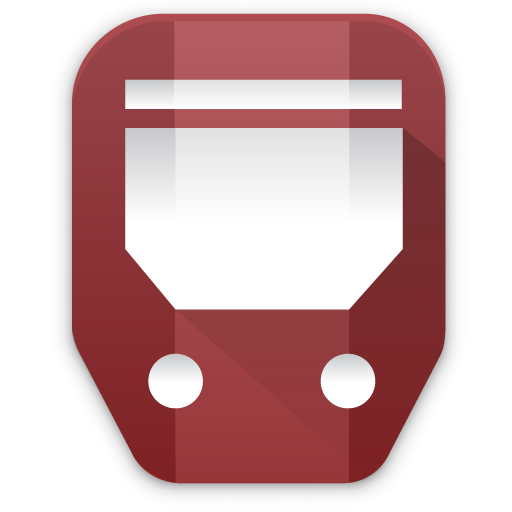Bus When? (Twin Cities)
Play on PC with BlueStacks – the Android Gaming Platform, trusted by 500M+ gamers.
Page Modified on: September 13, 2020
Play Bus When? (Twin Cities) on PC
If you find this app useful, please consider supporting us at https://patreon.com/sweetiepiggyapps
He's never early
He's always late
First thing you learn is
you've always got to wait
I'm
waiting for my bus driver
This is a free and open-source app. For those of you familiar with computer programming, the source code is available on GitHub under the GNU General Public License. In short, this means that users have the freedom to run, copy, distribute, study, change and improve our software.
Play Bus When? (Twin Cities) on PC. It’s easy to get started.
-
Download and install BlueStacks on your PC
-
Complete Google sign-in to access the Play Store, or do it later
-
Look for Bus When? (Twin Cities) in the search bar at the top right corner
-
Click to install Bus When? (Twin Cities) from the search results
-
Complete Google sign-in (if you skipped step 2) to install Bus When? (Twin Cities)
-
Click the Bus When? (Twin Cities) icon on the home screen to start playing