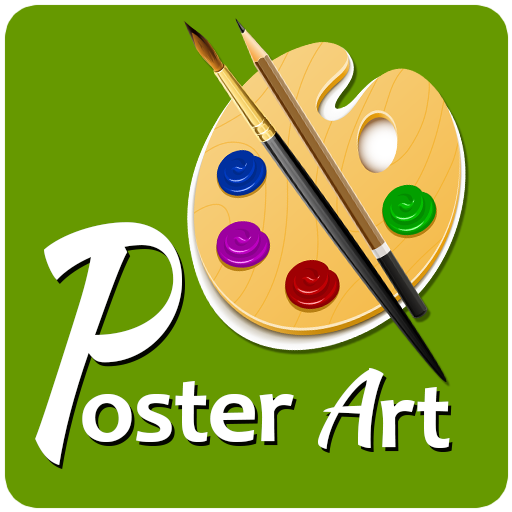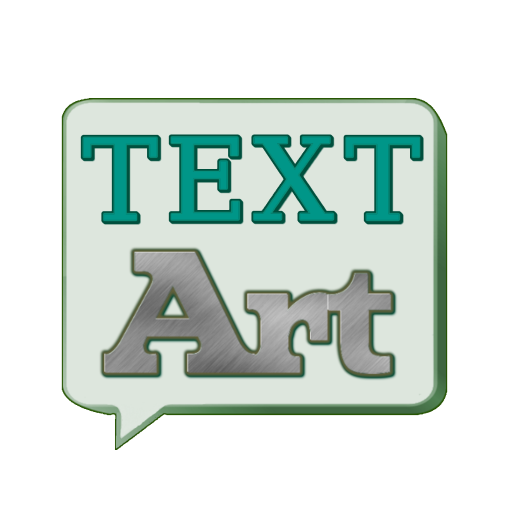Name Kunst: Künstler innerhalb
Spiele auf dem PC mit BlueStacks - der Android-Gaming-Plattform, der über 500 Millionen Spieler vertrauen.
Seite geändert am: 3. Oktober 2019
Play Name Art - Focus Filter - Name Card Maker on PC
Write any thought or quote and artistically design that into beautiful painting. Use it as your profile picture or banner or your social profile or just send it through your favourite social messenger.
You get a blank canvas where you can try out countless ideas and bring them to reality by drawing your heart out. Drawing canvas gives you plenty of customization options to let you try your imagination.
Recommended use of Name art - Focus filter
Creating birthday wish cards, anniversary cards, party invitation cards, name cards, love messages, quote on picture, meme, scrapbook, and many more
Whether put your signature on blank canvas or write your name, everything looks great when drawn using Name art focus filter app.
Name Art is a beautifully designed app that lets user design name cards using different styling elements.
Features you will cherish
Stickers: Attractive stickers categorized in heart shapes, diwali, new year, and Stickers to decorate and beautifying the name of your love.
Magical Brush: designer prints, footprints, brushes with nifty art that suits all your needs to draw and complement your art.
Paint Brush: Splash the colour you want on canvas and draw with your finger. Write or draw shapes be the king of art and rule.
Feathers: Delicate and pretty, using bunch of them layered together creates a fascinating texture. Embrace your design with trendy feathers.
Backgrounds: They help set the tone for what you are creating. A beautiful scenic image changes the look n feel of your art. Plenty of options to accomplish the design effect you need.
Fonts: Add value to your text, choose colour, size, shadow, transparency to attract the reader
Save and Edit: Create anything and save. Thats not it, you can edit the same anytime
Templates: Need inspiration? Look into the templates we have in store for you. You can also edit them to make changes you want.
We are sure you will be so intrigued with this app to explore and create amazing art.
Don't just stop at making Name cards, create banners, posters and even wallpapers for your device. This app is so creative in itself with unlimited possibilities to portray your imagination.
Do share your experience with others and please let us know how we can improve your app experience.
Spiele Name Kunst: Künstler innerhalb auf dem PC. Der Einstieg ist einfach.
-
Lade BlueStacks herunter und installiere es auf deinem PC
-
Schließe die Google-Anmeldung ab, um auf den Play Store zuzugreifen, oder mache es später
-
Suche in der Suchleiste oben rechts nach Name Kunst: Künstler innerhalb
-
Klicke hier, um Name Kunst: Künstler innerhalb aus den Suchergebnissen zu installieren
-
Schließe die Google-Anmeldung ab (wenn du Schritt 2 übersprungen hast), um Name Kunst: Künstler innerhalb zu installieren.
-
Klicke auf dem Startbildschirm auf das Name Kunst: Künstler innerhalb Symbol, um mit dem Spielen zu beginnen