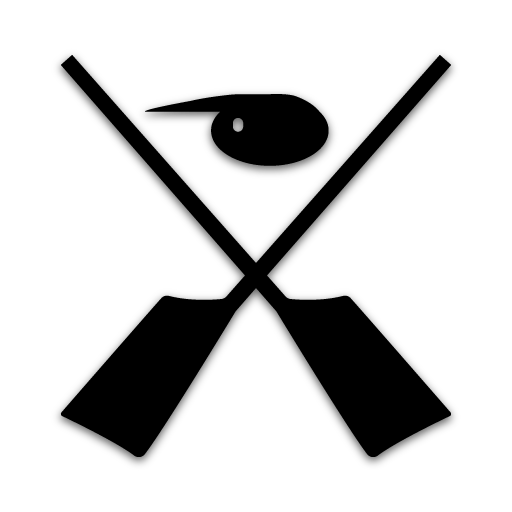SweetZpot Rowing
Play on PC with BlueStacks – the Android Gaming Platform, trusted by 500M+ gamers.
Page Modified on: August 22, 2018
Play SweetZpot Rowing on PC
Key features of the app are as follows:
- Visualize pace (based on GPS), surge/stroke rate, heart rate (based on HR monitor), distance, and time simultaneously in real-time to discover strokes best adapted to you and your team.
- Post-analyze training sessions based on clear and simple graphs
- Freely exchange and share raw data about acceleration, location, and heart rate for further analysis
The app is 100% free of charge with goal of reaching a maximum number of rowers world-wide and contributing to the growth of the sport. The app is suitable for all categories beginners, intermediate, and advanced rowers.
Play SweetZpot Rowing on PC. It’s easy to get started.
-
Download and install BlueStacks on your PC
-
Complete Google sign-in to access the Play Store, or do it later
-
Look for SweetZpot Rowing in the search bar at the top right corner
-
Click to install SweetZpot Rowing from the search results
-
Complete Google sign-in (if you skipped step 2) to install SweetZpot Rowing
-
Click the SweetZpot Rowing icon on the home screen to start playing