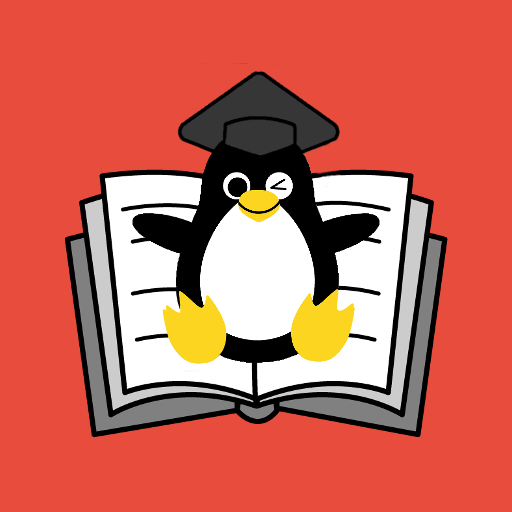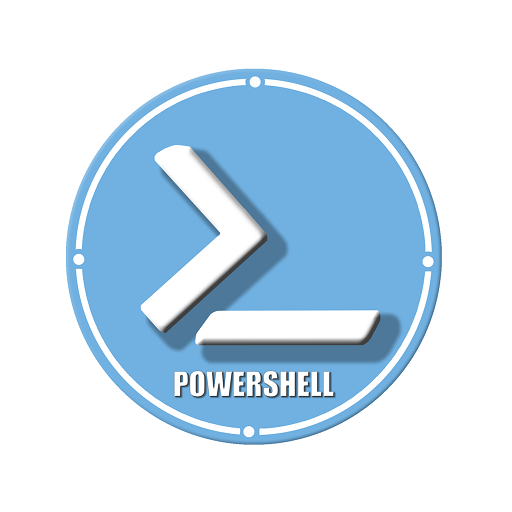
Powershell Tutorial
เล่นบน PC ผ่าน BlueStacks - Android Gaming Platform ที่ได้รับความไว้วางใจจากเกมเมอร์ 500 ล้านคนทั่วโลก
Page Modified on: 25 พฤษภาคม 2562
Play Powershell Tutorial on PC
This app is intended to help the aspirants who want to learn from basics. This app is useful for both beginners and advanced learners.
This tutorial is mainly divided into Two sections:-
a. Powershell Theory :
This light-weight section is designed keenly to help understand the basic concepts of Powershell. It starts with introduction and takes you till the implementation of Powershell in Active Directory and WMI (Windows Management Instrumentation). It is recommended to understand the basic rules before beginning with PS scripting.
b. Powershell Examples:
The 'Examples' tab comprised of basic sample scripts. It contains more than 60 examples. Users can practice PS scripting by trying these examples in Powershell ISE. The examples present in the app are tested ones.
---------------------------------------------------
Powershell Tutorial Features:-
All Powershell learning guides in this app comes with PS example code & command.
Easy to Learn(Code Samples)
External Reference Links and Our Git.
Most importantly all the Content is available offline
----------------------------------------------------
Prerequisites for this Powershell Tutorial:-
Basic Knowledge about any OS and Programming Language.
----------------------------------------------------
By this app we aim to make learning Powershell as easy as possible since this tutorials brings to you a complete guide for Powershell containing all from all the topics suitable for both beginners and advanced developers . For all the Developers who are new to Powershell it is recommended to refer the "Theory" tab since it will help you to grasp the intricacies of Powershell.
In short this a complete Powershell tutorial app comprising of all the modules ranging from Powershell beginners to Powershell advanced concepts along with source code and examples. This Powershell tutorial can be better called as a beginners guide for Powershell :)
เล่น Powershell Tutorial บน PC ได้ง่ายกว่า
-
ดาวน์โหลดและติดตั้ง BlueStacks บน PC ของคุณ
-
ลงชื่อเข้าใช้แอคเคาท์ Google เพื่อเข้าสู่ Play Store หรือทำในภายหลัง
-
ค้นหา Powershell Tutorial ในช่องค้นหาด้านขวาบนของโปรแกรม
-
คลิกเพื่อติดตั้ง Powershell Tutorial จากผลการค้นหา
-
ลงชื่อเข้าใช้บัญชี Google Account (หากยังไม่ได้ทำในขั้นที่ 2) เพื่อติดตั้ง Powershell Tutorial
-
คลิกที่ไอคอน Powershell Tutorial ในหน้าจอเพื่อเริ่มเล่น