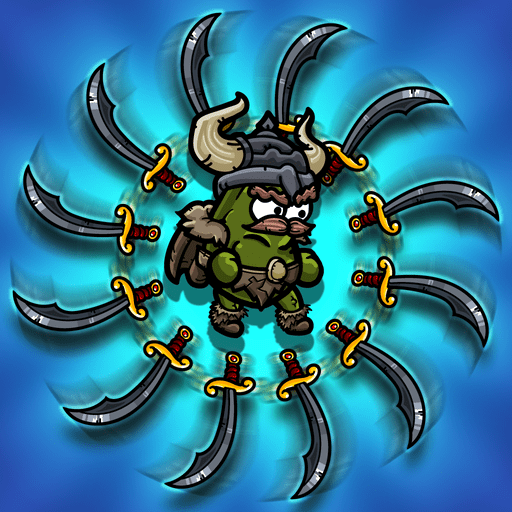Heroes vs. Hordes: Survival
Spiele auf dem PC mit BlueStacks - der Android-Gaming-Plattform, der über 500 Millionen Spieler vertrauen.
Seite geändert am: 25.09.2024
Play Heroes vs. Hordes: Survival on PC
Heroes vs. Hordes: Survivor is a role-playing game developed by SWIFT GAMES. BlueStacks app player is the best platform to play this Android game on your PC or Mac for an immersive gaming experience.
Will you survive waves of enemies?
Defeat hordes of mighty enemies using powerful weapons and spells. Become the Survivor!
Heroes vs. Hordes: Survivor is an adrenaline-pumping, edge-of-your-seat video game that takes the zombie apocalypse to a whole new level of excitement. Set in a post-apocalyptic world overrun by hordes of ravenous zombies, players must choose to either join the heroic ranks or embrace the undead chaos.
As a hero, you will gear up with an arsenal of unique weapons, each more creative than the last, from watermelon launchers to makeshift flamethrowers. Your mission? To strategically rescue survivors, fortify shelters, and outsmart the relentless hordes. If the hero life isn’t your style, no worries – you can join the undead ranks, playing as a zombie, and wreak havoc with your fellow flesh-eaters.
The game’s dynamic features make each session a new adventure. Heroes can team up for cooperative survival, while zombie players can strategize their attacks to overwhelm their foes. The graphics are stunning, with eerie landscapes and intense action sequences that will keep you hooked.
Heroes vs. Hordes: Survivor offers a heart-pounding mix of strategy, teamwork, and chaos that will have you coming back for more. Whether you’re a hero at heart or a fan of the undead, this game promises hours of thrilling gameplay that will leave you on the edge of your couch – if you dare to survive!
Download Heroes vs. Hordes: Survivor game now and play on PC with BlueStacks to experience the best Android games on your computer.
Spiele Heroes vs. Hordes: Survival auf dem PC. Der Einstieg ist einfach.
-
Lade BlueStacks herunter und installiere es auf deinem PC
-
Schließe die Google-Anmeldung ab, um auf den Play Store zuzugreifen, oder mache es später
-
Suche in der Suchleiste oben rechts nach Heroes vs. Hordes: Survival
-
Klicke hier, um Heroes vs. Hordes: Survival aus den Suchergebnissen zu installieren
-
Schließe die Google-Anmeldung ab (wenn du Schritt 2 übersprungen hast), um Heroes vs. Hordes: Survival zu installieren.
-
Klicke auf dem Startbildschirm auf das Heroes vs. Hordes: Survival Symbol, um mit dem Spielen zu beginnen