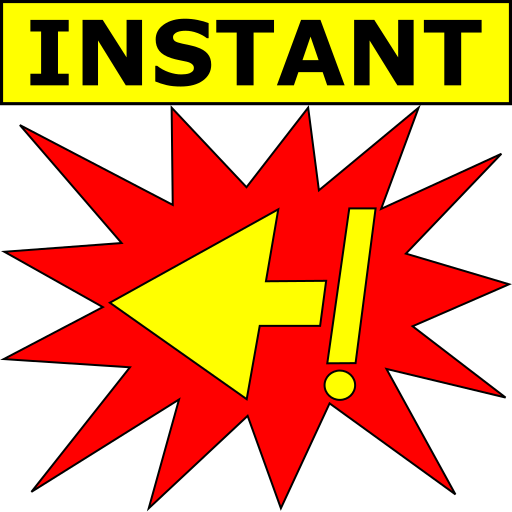ReverX - magic reverse video
العب على الكمبيوتر الشخصي مع BlueStacks - نظام أندرويد للألعاب ، موثوق به من قبل أكثر من 500 مليون لاعب.
تم تعديل الصفحة في: 5 ديسمبر 2018
Play ReverX - magic reverse video on PC
1. Record a video
2. Select the period you would like to trim
3. Pick one featured background music
4. Apply ReverX
Try it and see how creative you can be!
(A few ideas you can try: Telekinesis effect by throwing an item; recover a burning paper; let your kitten wear a hat.)
Credits:
Images from unsplash.com
العب ReverX - magic reverse video على جهاز الكمبيوتر. من السهل البدء.
-
قم بتنزيل BlueStacks وتثبيته على جهاز الكمبيوتر الخاص بك
-
أكمل تسجيل الدخول إلى Google للوصول إلى متجر Play ، أو قم بذلك لاحقًا
-
ابحث عن ReverX - magic reverse video في شريط البحث أعلى الزاوية اليمنى
-
انقر لتثبيت ReverX - magic reverse video من نتائج البحث
-
أكمل تسجيل الدخول إلى Google (إذا تخطيت الخطوة 2) لتثبيت ReverX - magic reverse video
-
انقر على أيقونة ReverX - magic reverse video على الشاشة الرئيسية لبدء اللعب