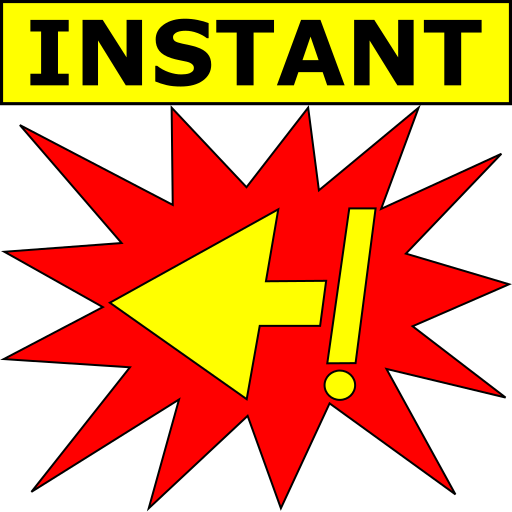ReverX - magic reverse video
Gioca su PC con BlueStacks: la piattaforma di gioco Android, considerata affidabile da oltre 500 milioni di giocatori.
Pagina modificata il: 5 dicembre 2018
Play ReverX - magic reverse video on PC
1. Record a video
2. Select the period you would like to trim
3. Pick one featured background music
4. Apply ReverX
Try it and see how creative you can be!
(A few ideas you can try: Telekinesis effect by throwing an item; recover a burning paper; let your kitten wear a hat.)
Credits:
Images from unsplash.com
Gioca ReverX - magic reverse video su PC. È facile iniziare.
-
Scarica e installa BlueStacks sul tuo PC
-
Completa l'accesso a Google per accedere al Play Store o eseguilo in un secondo momento
-
Cerca ReverX - magic reverse video nella barra di ricerca nell'angolo in alto a destra
-
Fai clic per installare ReverX - magic reverse video dai risultati della ricerca
-
Completa l'accesso a Google (se hai saltato il passaggio 2) per installare ReverX - magic reverse video
-
Fai clic sull'icona ReverX - magic reverse video nella schermata principale per iniziare a giocare