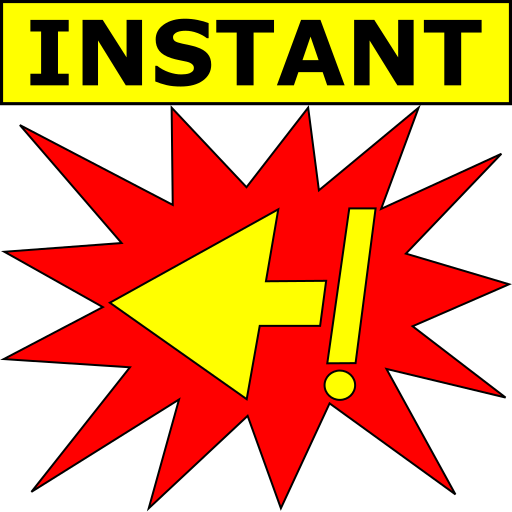ReverX - magic reverse video
Graj na PC z BlueStacks – Platforma gamingowa Android, która uzyskała zaufanie ponad 500 milionów graczy!
Strona zmodyfikowana w dniu: 5 grudnia 2018
Play ReverX - magic reverse video on PC
1. Record a video
2. Select the period you would like to trim
3. Pick one featured background music
4. Apply ReverX
Try it and see how creative you can be!
(A few ideas you can try: Telekinesis effect by throwing an item; recover a burning paper; let your kitten wear a hat.)
Credits:
Images from unsplash.com
Zagraj w ReverX - magic reverse video na PC. To takie proste.
-
Pobierz i zainstaluj BlueStacks na PC
-
Zakończ pomyślnie ustawienie Google, aby otrzymać dostęp do sklepu Play, albo zrób to później.
-
Wyszukaj ReverX - magic reverse video w pasku wyszukiwania w prawym górnym rogu.
-
Kliknij, aby zainstalować ReverX - magic reverse video z wyników wyszukiwania
-
Ukończ pomyślnie rejestrację Google (jeśli krok 2 został pominięty) aby zainstalować ReverX - magic reverse video
-
Klinij w ikonę ReverX - magic reverse video na ekranie startowym, aby zacząć grę