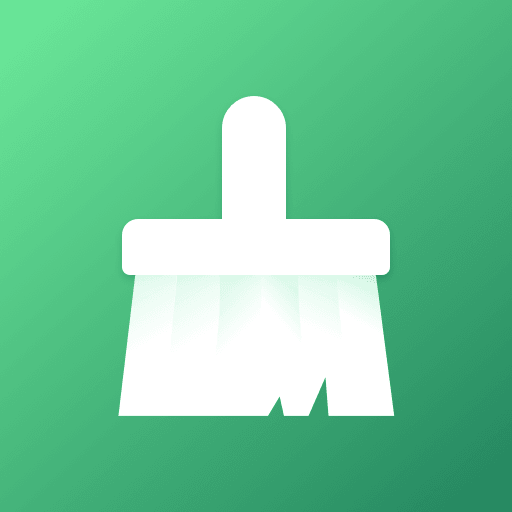Clean Boost-Junk Cleaner,Memory Booster,App Lock
Play on PC with BlueStacks – the Android Gaming Platform, trusted by 500M+ gamers.
Page Modified on: January 11, 2020
Play Clean Boost-Junk Cleaner,Memory Booster,App Lock on PC
Has received more than 15,000 five-star reviews ★★★★★
Clean Boost Key Functions:
Highlights:
✔ Space Saving: Feature rich but only 3.XMB in size
✔ Simple: Intuitive UI embracing Material Design, very easy to use and navigate
✔ Effective: Quite helpful to free up space, improve speed, protect privacy
🔥 JUNK CLEANER (JUNK FILES)
Clean Boost helps free up your storage space by removing junk, residual and cache files which slows down your phone.
With our professional cleaner, you can also free up much more space from cleaning cache data from social apps such as WhatsApp, without worrying about deleting the wrong files.
🚀 BOOST MOBILE
Speed up phone by freeing up RAM. Reduce overall power consumption.
🔋 BATTERY SAVER
Clean Boost helps to save battery power and extend battery life.
🌟 APP LOCK
Keeps your app privacy safe with an AppLock PIN or pattern.
🌟 APP MANAGER
Batch Installer & Uninstaller: Uninstall unwanted apps
Package Manager: Scan and clean redundant APK files.
🔥 NOTIFICATION MANAGER
It helps everyone to manage notifications intelligently and intuitively. You could decide which app notifications you would like to show or ignore.
In this way, you can keep phone notification bar in a cleaner and tidy status.
🔥 SIMILAR PHOTO CLEANER
Clean Boost can scan the similar photos, find out the best one to delete similar photos to free up more storage.
🔥 WHATSAPP CLEANER
Clean Booster can scan whatsapp, find out the video,audio,voice,image and many of kinds doc. for whatsapp, to free up more storage.
🌟 DEVICE INFO
CPU, memory (RAM), GPU, camera, storage, ROM, battery and more than 30 device information.
Drop us email to swingappsteam@gmail.com for any suggestions, feedback or translation help.
Play Clean Boost-Junk Cleaner,Memory Booster,App Lock on PC. It’s easy to get started.
-
Download and install BlueStacks on your PC
-
Complete Google sign-in to access the Play Store, or do it later
-
Look for Clean Boost-Junk Cleaner,Memory Booster,App Lock in the search bar at the top right corner
-
Click to install Clean Boost-Junk Cleaner,Memory Booster,App Lock from the search results
-
Complete Google sign-in (if you skipped step 2) to install Clean Boost-Junk Cleaner,Memory Booster,App Lock
-
Click the Clean Boost-Junk Cleaner,Memory Booster,App Lock icon on the home screen to start playing