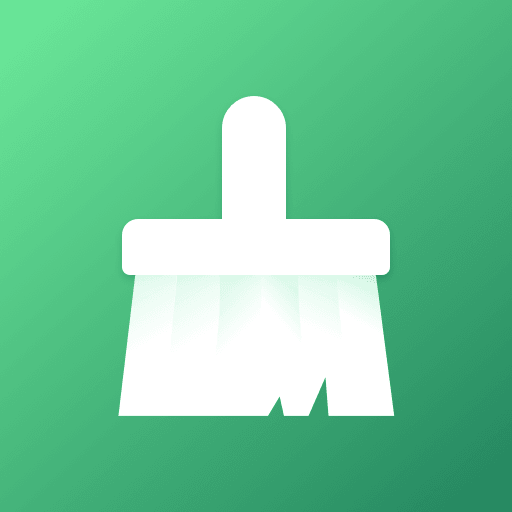一键清理 - 垃圾清理,手机加速,通知管理,优化系统,应用锁
工具 | SwingApps
在電腦上使用BlueStacks –受到5億以上的遊戲玩家所信任的Android遊戲平台。
Play Clean Boost-Junk Cleaner,Memory Booster,App Lock on PC
Clean Boost, the better optimization tool with space cleaner and ram booster, it helps keep your phone clean and make it speed. Clean Boost also added the Battery Saver feature, which helps you save battery power and extend battery life.
Has received more than 15,000 five-star reviews ★★★★★
Clean Boost Key Functions:
Highlights:
✔ Space Saving: Feature rich but only 3.XMB in size
✔ Simple: Intuitive UI embracing Material Design, very easy to use and navigate
✔ Effective: Quite helpful to free up space, improve speed, protect privacy
🔥 JUNK CLEANER (JUNK FILES)
Clean Boost helps free up your storage space by removing junk, residual and cache files which slows down your phone.
With our professional cleaner, you can also free up much more space from cleaning cache data from social apps such as WhatsApp, without worrying about deleting the wrong files.
🚀 BOOST MOBILE
Speed up phone by freeing up RAM. Reduce overall power consumption.
🔋 BATTERY SAVER
Clean Boost helps to save battery power and extend battery life.
🌟 APP LOCK
Keeps your app privacy safe with an AppLock PIN or pattern.
🌟 APP MANAGER
Batch Installer & Uninstaller: Uninstall unwanted apps
Package Manager: Scan and clean redundant APK files.
🔥 NOTIFICATION MANAGER
It helps everyone to manage notifications intelligently and intuitively. You could decide which app notifications you would like to show or ignore.
In this way, you can keep phone notification bar in a cleaner and tidy status.
🔥 SIMILAR PHOTO CLEANER
Clean Boost can scan the similar photos, find out the best one to delete similar photos to free up more storage.
🔥 WHATSAPP CLEANER
Clean Booster can scan whatsapp, find out the video,audio,voice,image and many of kinds doc. for whatsapp, to free up more storage.
🌟 DEVICE INFO
CPU, memory (RAM), GPU, camera, storage, ROM, battery and more than 30 device information.
Drop us email to swingappsteam@gmail.com for any suggestions, feedback or translation help.
Has received more than 15,000 five-star reviews ★★★★★
Clean Boost Key Functions:
Highlights:
✔ Space Saving: Feature rich but only 3.XMB in size
✔ Simple: Intuitive UI embracing Material Design, very easy to use and navigate
✔ Effective: Quite helpful to free up space, improve speed, protect privacy
🔥 JUNK CLEANER (JUNK FILES)
Clean Boost helps free up your storage space by removing junk, residual and cache files which slows down your phone.
With our professional cleaner, you can also free up much more space from cleaning cache data from social apps such as WhatsApp, without worrying about deleting the wrong files.
🚀 BOOST MOBILE
Speed up phone by freeing up RAM. Reduce overall power consumption.
🔋 BATTERY SAVER
Clean Boost helps to save battery power and extend battery life.
🌟 APP LOCK
Keeps your app privacy safe with an AppLock PIN or pattern.
🌟 APP MANAGER
Batch Installer & Uninstaller: Uninstall unwanted apps
Package Manager: Scan and clean redundant APK files.
🔥 NOTIFICATION MANAGER
It helps everyone to manage notifications intelligently and intuitively. You could decide which app notifications you would like to show or ignore.
In this way, you can keep phone notification bar in a cleaner and tidy status.
🔥 SIMILAR PHOTO CLEANER
Clean Boost can scan the similar photos, find out the best one to delete similar photos to free up more storage.
🔥 WHATSAPP CLEANER
Clean Booster can scan whatsapp, find out the video,audio,voice,image and many of kinds doc. for whatsapp, to free up more storage.
🌟 DEVICE INFO
CPU, memory (RAM), GPU, camera, storage, ROM, battery and more than 30 device information.
Drop us email to swingappsteam@gmail.com for any suggestions, feedback or translation help.
在電腦上遊玩一键清理 - 垃圾清理,手机加速,通知管理,优化系统,应用锁 . 輕易上手.
-
在您的電腦上下載並安裝BlueStacks
-
完成Google登入後即可訪問Play商店,或等你需要訪問Play商店十再登入
-
在右上角的搜索欄中尋找 一键清理 - 垃圾清理,手机加速,通知管理,优化系统,应用锁
-
點擊以從搜索結果中安裝 一键清理 - 垃圾清理,手机加速,通知管理,优化系统,应用锁
-
完成Google登入(如果您跳過了步驟2),以安裝 一键清理 - 垃圾清理,手机加速,通知管理,优化系统,应用锁
-
在首頁畫面中點擊 一键清理 - 垃圾清理,手机加速,通知管理,优化系统,应用锁 圖標來啟動遊戲