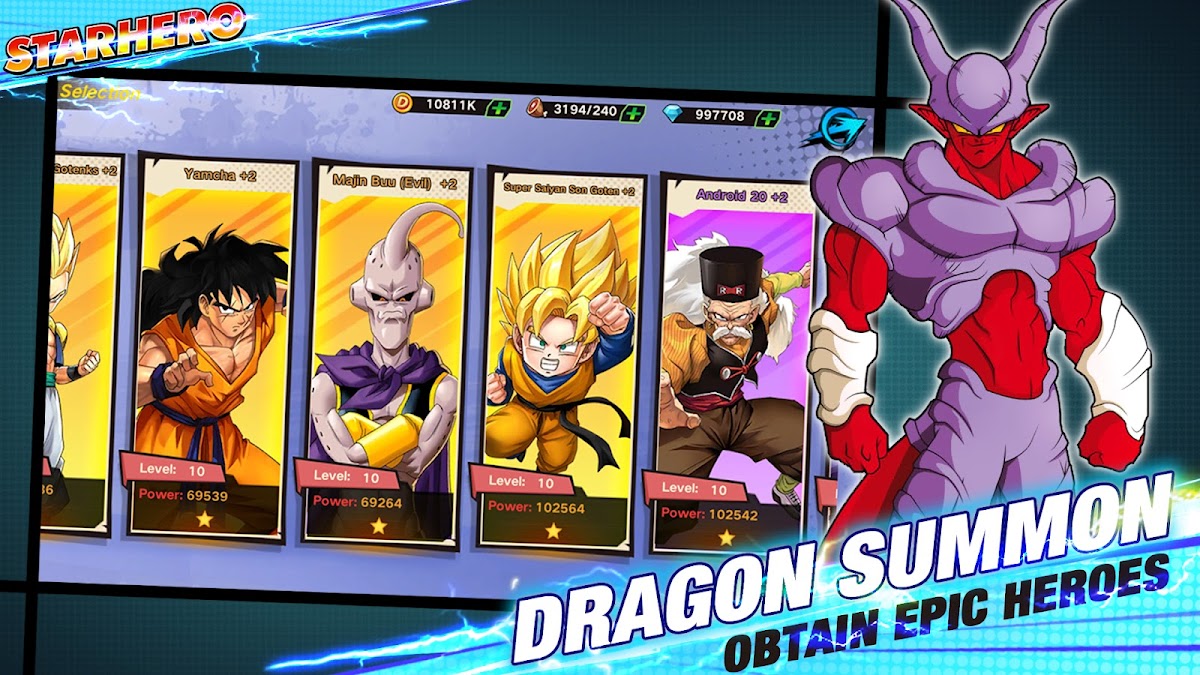
Starhero: Energy Burst
Spiele auf dem PC mit BlueStacks - der Android-Gaming-Plattform, der über 500 Millionen Spieler vertrauen.
Seite geändert am: Dec 05, 2025
Übersicht
Karten sind die Kernelemente des Spiels, die jeweils eine Kreatur, einen Zauber oder eine Ausrüstung darstellen. Diese Karten sind in verschiedene Seltenheiten und Typen unterteilt, und die Spieler müssen sie entsprechend ihren taktischen Anforderungen mit Bedacht auswählen und kombinieren. In Schlachten müssen die Spieler ihre Strategien an die Situation und die Aktionen ihrer Gegner anpassen und ihre Karten effektiv einsetzen, um die Oberhand zu gewinnen.
Die Kampfszenen im Spiel sind aufregend, voller Spannung und Leidenschaft. Spieler können auf verschiedenen Karten an Schlachten teilnehmen, jede mit einzigartigem Gelände und Spezialeffekten, die die Spieler zu ihrem Vorteil nutzen müssen. Das exquisite Karten-Artwork und die flüssige Animation verbessern das immersive Erlebnis intensiver Schlachten weiter.
Neben Kämpfen können Spieler auch mehr Karten und Belohnungen verdienen, indem sie verschiedene Aufgaben und Herausforderungen erfüllen. Das Spiel bietet eine Vielzahl von sozialen Funktionen, die es den Spielern ermöglichen, sich mit Freunden zu Online-Schlachten zusammenzuschließen oder Gilden beizutreten, um gemeinsam Abenteuer zu erleben. In dieser Welt des Wettbewerbs und der Zusammenarbeit fordern sich die Spieler ständig heraus, ihre Stärke zu verbessern und die stärksten Kämpfer zu werden.
Insgesamt ist Starhero ein fesselndes Kartenkampf-Handyspiel, das spannende Kampfszenen, ein reichhaltiges Kartensystem und vielfältige soziale Funktionen bietet und den Spielern ein anregendes und herausforderndes Spielerlebnis bietet.
Spiele Starhero: Energy Burst auf dem PC. Der Einstieg ist einfach.
-
Lade BlueStacks herunter und installiere es auf deinem PC
-
Schließe die Google-Anmeldung ab, um auf den Play Store zuzugreifen, oder mache es später
-
Suche in der Suchleiste oben rechts nach Starhero: Energy Burst
-
Klicke hier, um Starhero: Energy Burst aus den Suchergebnissen zu installieren
-
Schließe die Google-Anmeldung ab (wenn du Schritt 2 übersprungen hast), um Starhero: Energy Burst zu installieren.
-
Klicke auf dem Startbildschirm auf das Starhero: Energy Burst Symbol, um mit dem Spielen zu beginnen
