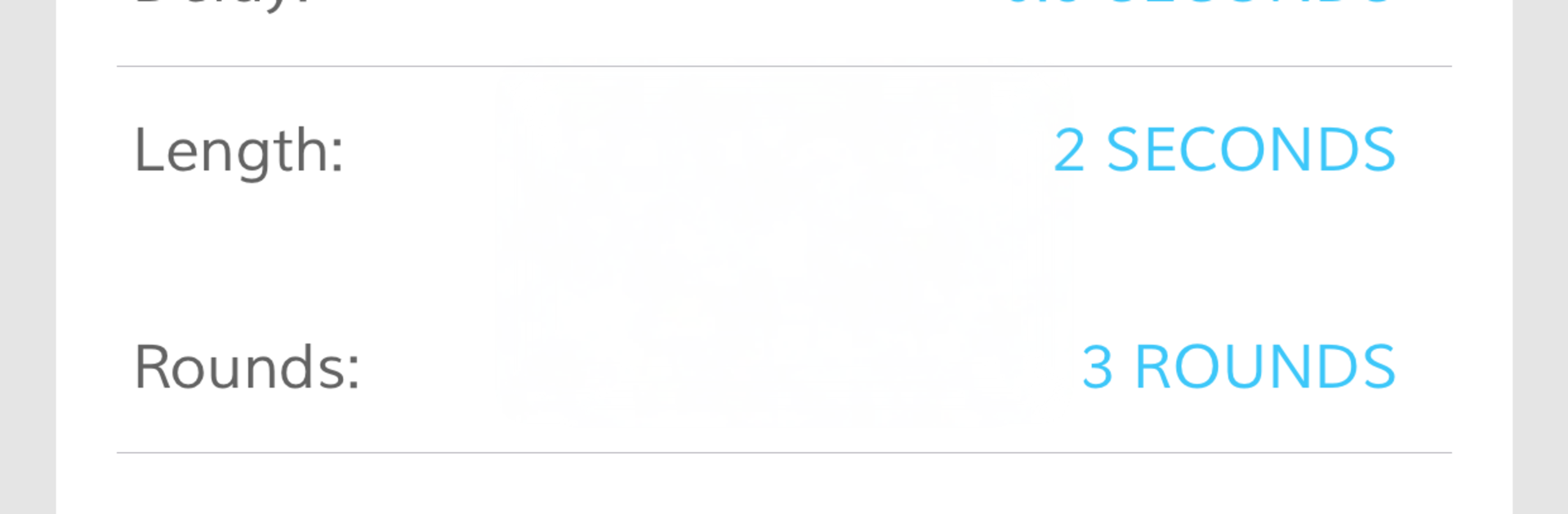
SwitchedOn - Reaction Training
Mainkan di PC dengan BlueStacks – platform Game-Game Android, dipercaya oleh lebih dari 500 juta gamer.
Play SwitchedOn Training on PC or Mac
Explore a whole new adventure with SwitchedOn Training, a Sports game created by SwitchedOn Training Inc.. Experience great gameplay with BlueStacks, the most popular gaming platform to play Android games on your PC or Mac.
SwitchedOn Training is not a typical sports game. It is more like a fast set of brain plus body drills where the screen throws colors, numbers, and arrows, and the player maps each one to a move or input. The whole loop is simple but tense. See a cue, decide what it means, act right away. Feels like Simon Says, but faster, and it keeps ratcheting up the pace until focus slips. On BlueStacks it works well because the bigger screen makes the cues easier to read and key mapping is clean, so hitting the right response does not feel clumsy.
What stands out is how tweakable it is. Players can choose which cues show up, how they advance on screen with time or touches, and whether the session runs on a countdown or a set number of rounds. After each run it spits out reaction time, accuracy, and effort numbers so there is a clear sense of whether the mind and feet are waking up or just going through the motions. It is clearly built for athletes in sports like soccer, basketball, football, hockey, volleyball, lacrosse, tennis, or baseball, but it also works as a focused warm up or a quick lunch break challenge that gets the brain firing. It is still in beta, so expectations should be reasonable, but the idea is solid. Less about chasing rewards, more about sharpening decision speed, awareness, and body control. There are mentions of preset programs for different sports coming later; for now the custom sessions carry the load and they do a good job of keeping people engaged without turning it into busywork.
Get ready for a buttery smooth, high-performance gaming action only on BlueStacks.
Mainkan SwitchedOn - Reaction Training di PC Mudah saja memulainya.
-
Unduh dan pasang BlueStacks di PC kamu
-
Selesaikan proses masuk Google untuk mengakses Playstore atau lakukan nanti
-
Cari SwitchedOn - Reaction Training di bilah pencarian di pojok kanan atas
-
Klik untuk menginstal SwitchedOn - Reaction Training dari hasil pencarian
-
Selesaikan proses masuk Google (jika kamu melewati langkah 2) untuk menginstal SwitchedOn - Reaction Training
-
Klik ikon SwitchedOn - Reaction Training di layar home untuk membuka gamenya

