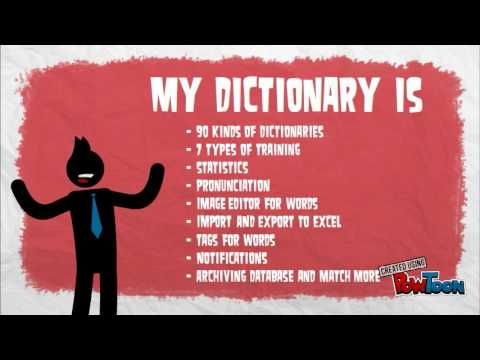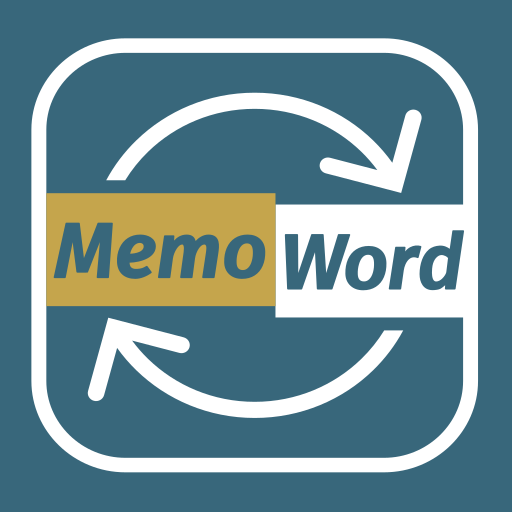My Dictionary - Free: polyglot
Mainkan di PC dengan BlueStacks – platform Game-Game Android, dipercaya oleh lebih dari 500 juta gamer.
Halaman Dimodifikasi Aktif: 9 Agustus 2019
Play My Dictionary - Free: polyglot on PC
The main success of learning a foreign language consists in the most rapid vocabulary replenishment: you should repeat words time and again. For this purpose people often use the notepads, what is not always convenient.
New app "My Dictionary: polyglot" combines several functions and advantages:
• 90 kinds of dictionaries (English, German, French, Spanish, etc.);
• 8 types of training: word search, writing the words, searching for a translation, comparison of the studied words and its translation;
• Automatic translation of an adding word;
• Evaluation of learning the words;
• Completely learned words can be hidden or deleted from the main list of study;
• Short statistics, that shows the dynamics of learning;
• Pronunciation of a word;
• Quick search of words and translations in the dictionary;
• Tags for words, search by tags, training by tags;
• Transcription for words and usage examples;
• Archiving database and fast recovery from a backup file;
• Image editor for words;
• Import from Excel (XLS and XLSX);
• Export to Excel;
• Notifications (also for other devices like smartwatch);
• Set of words from server;
• Synchronization with the cloud with the ability to use one database on different devices;
• Ability to use multiple databases of different users on the same device;
• Night mode.
This app allows you to expand your vocabulary fast enough. Its main advantage is the availability of 8 different trainings for learning. 90 kinds of dictionaries include the most popular world languages, such as English, German, French, Spanish, Italian, Chinese, Portuguese. As a result, it is possible to learn sequentially or simultaneously speaking several languages.
The app provides a unique opportunity to learn multiple words per day and it is the fastest way to learn the language because vocabulary is the basis of a quick study. The more new words you learn, the better you will understand your interlocutor, and the easier you will communicate with him. Of course, the grammar is also necessary, but we recommend to learn it after learning vocabulary, at least the basic words. Otherwise learning a foreign language will be much harder, longer and more boring.
This app will be especially useful for those who read foreign literature, visit foreign forums and sites. Finding a new unknown word in the text, the user can simply add it to his dictionary, see the translation, and then learn with the help of training. Usually without a dictionary people forget a new word soon, and seeing it again they have to look for it once more.
During the app’s development the complexity of "manual" search of translation and the psychological aspects of learning of words, including the lack of free time, were taken into account. So: Having met in the text an unknown word, just go to the app, enter a new word in the dictionary and see the translation. If it’s necessary, add it to the list of studied words. During studying the program shows the level of mastering the words (in percent). When the word is learned, it is enough to tick "Studied" on the appropriate word and it ceases to appear in training. Learned words do not appear in the list for training, but remain in the dictionary that allows you to find them quickly when it’s needed. Thus, the application “My Dictionary: polyglot” is an invaluable aid in learning a foreign language. Anyone can verify this on his own and learn any foreign language quickly enough.
Differences from the paid version:
• The presence of advertising.
• Free upload of up to 300 images to the cloud (up to 600 in paid version).
• Free sharing up to 3 sets of words for all users (up to 9 in paid version).
• A slightly more expensive subscriptions for unlimited upload of images to the cloud.
Mainkan My Dictionary - Free: polyglot di PC Mudah saja memulainya.
-
Unduh dan pasang BlueStacks di PC kamu
-
Selesaikan proses masuk Google untuk mengakses Playstore atau lakukan nanti
-
Cari My Dictionary - Free: polyglot di bilah pencarian di pojok kanan atas
-
Klik untuk menginstal My Dictionary - Free: polyglot dari hasil pencarian
-
Selesaikan proses masuk Google (jika kamu melewati langkah 2) untuk menginstal My Dictionary - Free: polyglot
-
Klik ikon My Dictionary - Free: polyglot di layar home untuk membuka gamenya