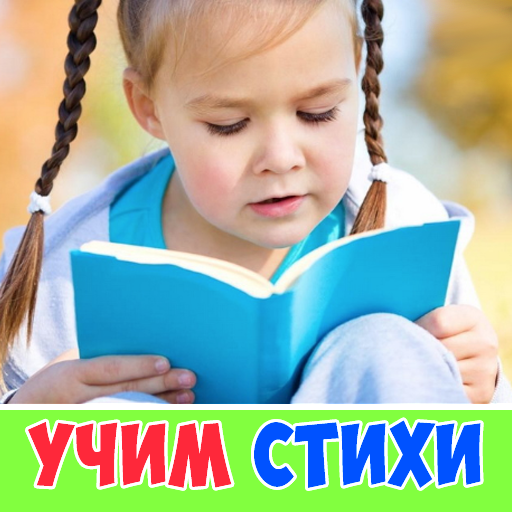IQsha: play and learn
Play on PC with BlueStacks – the Android Gaming Platform, trusted by 500M+ gamers.
Page Modified on: December 20, 2019
Play IQsha: play and learn on PC
In the Application (App) you will find Quizzes for learning new topics as well as the revision and mastering of present skills:
а) Logic - logic chain, exceptions, comparison, Euler’s circles, puzzles;
b) Math - forward and reverse counting, addition, subtraction, multiplication and division, problem solving
c) Improving of reading skills and learning of Language Arts - abc learning, reading of words and sentences;
d) Memory and attention development
e) Expansion of child’s intellectual horizon
10 tasks a day - FREE! Training is provided by professional teachers in a playful way. Learning is independent, with no help needed from parents. A voiceover is provided for questions and events. Awards, cups and medals motivate the child to continue practicing!
Easy to control with the full statistics of the child’s progress provided for parents
Try to practice now!
_________________________
Got a question regarding the service?
Send us an email to the editor Aliya at aliya@iqsha.com
Play IQsha: play and learn on PC. It’s easy to get started.
-
Download and install BlueStacks on your PC
-
Complete Google sign-in to access the Play Store, or do it later
-
Look for IQsha: play and learn in the search bar at the top right corner
-
Click to install IQsha: play and learn from the search results
-
Complete Google sign-in (if you skipped step 2) to install IQsha: play and learn
-
Click the IQsha: play and learn icon on the home screen to start playing