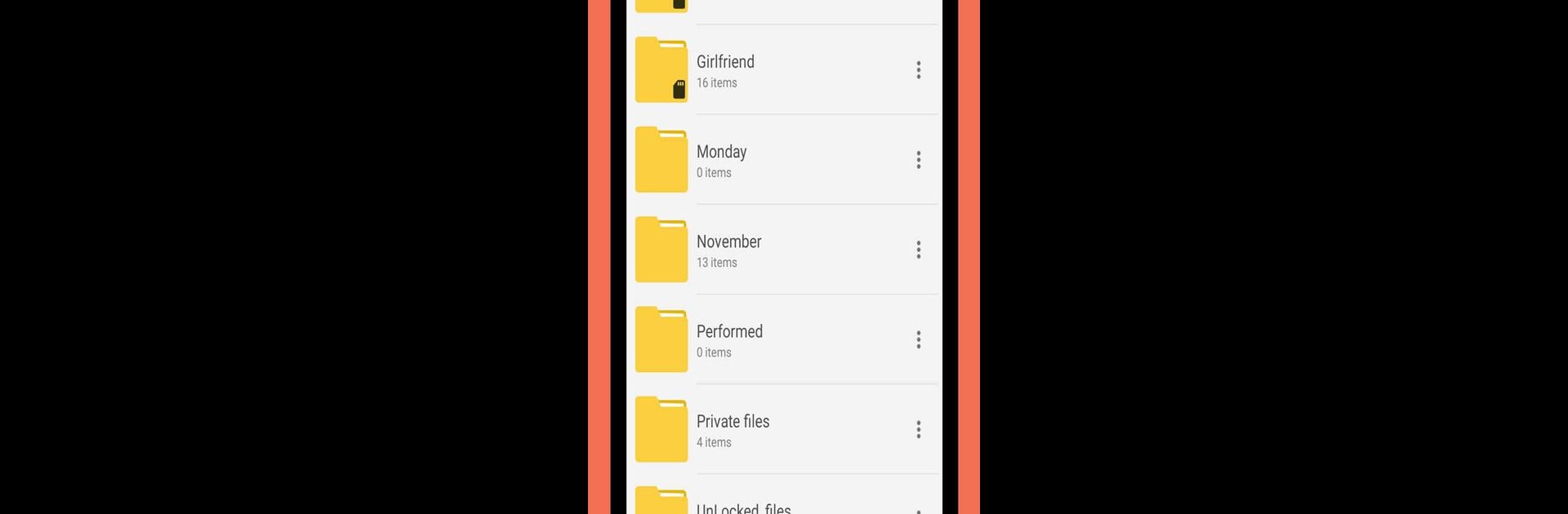
Lock my Folder - Folder hider
BlueStacksを使ってPCでプレイ - 5憶以上のユーザーが愛用している高機能Androidゲーミングプラットフォーム
Run Lock my Folder - Folder hider on PC or Mac
Upgrade your experience. Try Lock my Folder – Folder hider, the fantastic Tools app from SmallCat Media, from the comfort of your laptop, PC, or Mac, only on BlueStacks.
About the App
Ever wish you could keep certain files totally private, even when someone else is scrolling through your phone? Lock my Folder – Folder hider is here to give you real peace of mind. This tools app from SmallCat Media lets you stash photos, documents, videos, or entire folders where only you can see them. No more worrying about nosy friends or prying eyes—just set it up, drop your stuff in, and relax.
App Features
-
Unlimited File Hiding
Have lots to keep out of sight? Hide as many folders or files as you need, with no annoying storage limits holding you back. -
Keep Files Safe Anywhere
Whether your files live on your phone itself or your SD card, Lock my Folder – Folder hider works seamlessly with both. -
PIN or Fingerprint Protection
Secure the app behind a PIN code, or, if your phone supports it, use your fingerprint for super-fast, secure unlocking. -
Intruder Selfie
If someone tries nosing around and enters the wrong password, the app snaps a secret photo so you’ll know exactly who was snooping. -
Full File Control
Need to move things around? You can copy, rename, or delete files right from inside your locked folders, no extra apps needed. -
Built-in Media Players
Play your hidden videos and audio files on the spot—there’s no need to transfer them out to view or listen. -
Quick File Import
Got a ton to hide? Use multi-select to tuck away loads of files in one go, saving you hassle and time. -
Share When You Want
Send hidden files straight to your favorite social media app whenever you choose—sharing is still flexible. -
Privacy from Start to Finish
The app won’t show up in your recent apps list, and it’ll automatically close itself if your device goes to sleep, adding extra privacy. -
Password Recovery
Forgot your PIN? Don’t panic. The app can send your password to your registered email so you’re never locked out.
If you’re using BlueStacks, all these features are at your fingertips on a bigger screen, making file management even easier.
Switch to BlueStacks and make the most of your apps on your PC or Mac.
Lock my Folder - Folder hiderをPCでプレイ
-
BlueStacksをダウンロードしてPCにインストールします。
-
GoogleにサインインしてGoogle Play ストアにアクセスします。(こちらの操作は後で行っても問題ありません)
-
右上の検索バーにLock my Folder - Folder hiderを入力して検索します。
-
クリックして検索結果からLock my Folder - Folder hiderをインストールします。
-
Googleサインインを完了してLock my Folder - Folder hiderをインストールします。※手順2を飛ばしていた場合
-
ホーム画面にてLock my Folder - Folder hiderのアイコンをクリックしてアプリを起動します。
