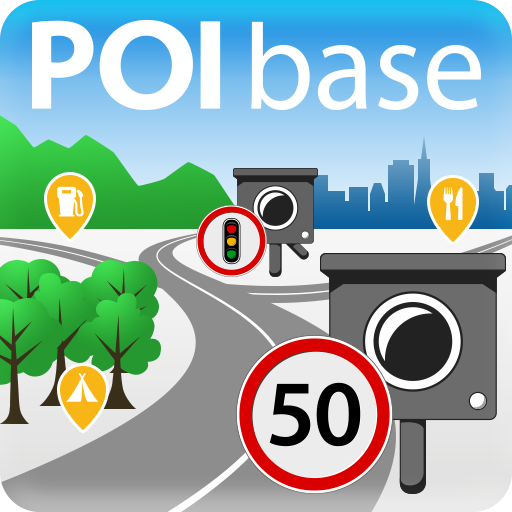Speed Camera & Radar
Play on PC with BlueStacks – the Android Gaming Platform, trusted by 500M+ gamers.
Page Modified on: September 5, 2017
Play Speed Camera & Radar on PC
• See the speed limit for the road you are traveling on
• Get the real-time alerts of mobile radar traps and fixed speed cameras location
Speed Camera & Radar lets you:
• Know about speed limit changes & exceeding the speed limit
• Drive more safely thanks to acoustic and visual warning
Speed Camera & Radar lets you:
• Display speed limits and warnings also in other apps, such as Google Maps
• Track your mileage and useful driving stats using Trip log feature
Speed Camera & Radar lets you:
• Record videos of your trips with the premium Dash Cam function
★★★★★ “It's a perfect driving companion.” - Tuaw.com
Speed Camera & Radar provides real-time alerts of 60,000+ fixed speed cameras & radar locations
► Know where the red-light cameras are hidden
► Know the location of fixed speed camera
Join other drivers & report new traps
► Report new traps, police radar, mobile camera with a single tap
► Get help from other drivers and stop worrying about speeding fines
The easiest to use speedometer, speed limit, trip log & dash cam app
► Beautifully designed app with essential features only
► Choose your metrics – km/h or mph & set your own speed alert
Keep track of useful statistics about your driving with Trip log
► Speed Camera & Radar is your perfect GPS mileage log tracker
► Track your mileage and view your driving history
► To have the best picture about your driving behavior, see the useful statistics in your Trip log
PREMIUM FEATUES
Speed limits
► Know the speed limit for the road you are travelling on
► Get the real-time alert when you exceed the speed limit
► Worldwide coverage of speed limits is available in 120 countries
Head-Up Display
► At night, info is projected directly into your line of sight - the windshield
► This allows you to process information faster and keep your attention on the road
► Works when it’s dark without any additional accessories or devices
► When HUD is running, tap on it to flip the screen and place under the windshield
Speed limits and warnings in other apps
► The app can display your current speed, speed limits, and warnings also in other apps (such as Google Maps)
► All information will be displayed as an overlay above the apps you choose
Premium speed cameras
► The world’s largest online speed cam database from premium providers
► 300 000+ real-time alerts of mobile speed cameras and police traps each month
The 1st speedometer app with integrated Dash Cam
Speed Camera & Radar lets you:
► Record videos from your trips with Dash Cam (black box) feature
► Use the videos as evidence in case of an accident or an insurance fraud
► Record 5-minute videos in 1-minute segments, with the oldest video deleted
► Dash Cam (black box) feature records video and audio, including date, GPS coordinates & speed
► Head-up display mode let's you use your windshield as a state-of-the-art HUD device
* Sharing recorded videos by Dash Cam is forbidden by law in following countries: Slovakia, Austria, Spain, Switzerland, Luxembourg, Belgium and Portugal
Sygic | Bringing life to maps.
Play Speed Camera & Radar on PC. It’s easy to get started.
-
Download and install BlueStacks on your PC
-
Complete Google sign-in to access the Play Store, or do it later
-
Look for Speed Camera & Radar in the search bar at the top right corner
-
Click to install Speed Camera & Radar from the search results
-
Complete Google sign-in (if you skipped step 2) to install Speed Camera & Radar
-
Click the Speed Camera & Radar icon on the home screen to start playing