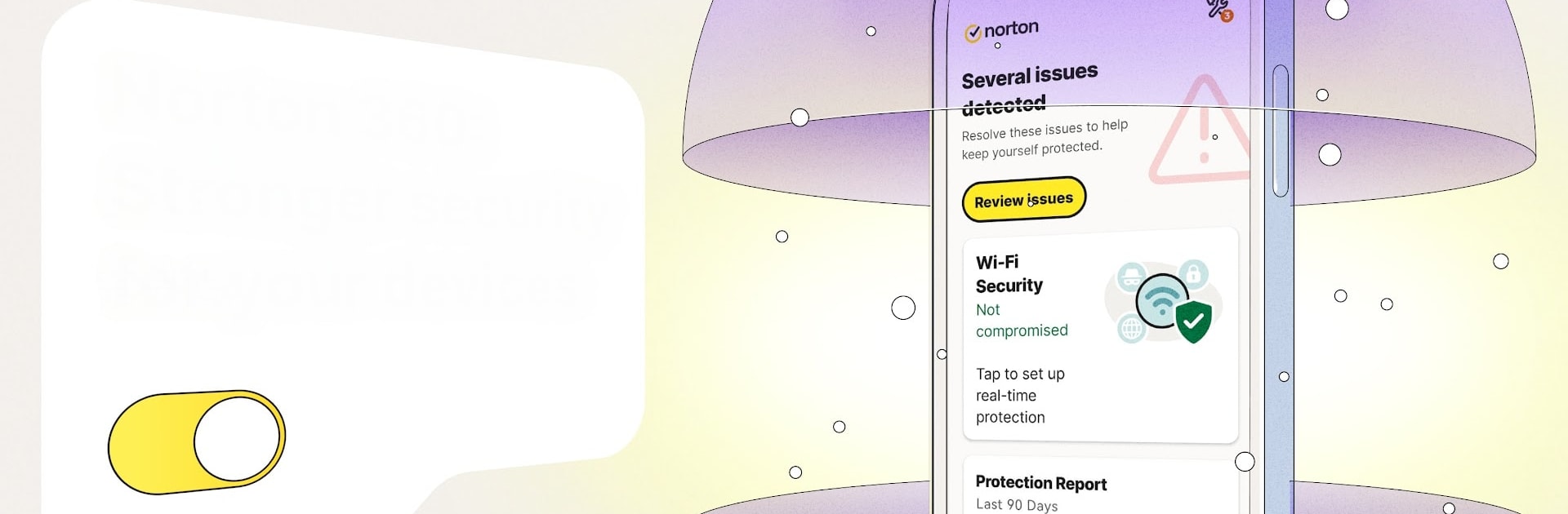

Norton360 Antivirus & Security
Play on PC with BlueStacks – the Android Gaming Platform, trusted by 500M+ gamers.
Page Modified on: Mar 4, 2025
Run Norton360 Antivirus & Security on PC or Mac
Upgrade your experience. Try Norton360 Antivirus & Security, the fantastic Tools app from NortonMobile, from the comfort of your laptop, PC, or Mac, only on BlueStacks.
About the App
Norton360 Antivirus & Security by NortonMobile lets you bank, browse, and shop online with peace of mind through its comprehensive mobile security. It protects your Android device from malware, spyware, and privacy risks with features like Virus Cleaner, VPN security, and more. Expect robust protection whether you’re at home or on the go.
App Features
Mobile Security:
– Advanced malware scanner and spyware detection keep your data safe from threats.
– Ransomware scan ensures that your personal information is protected.
Norton Secure VPN:
– Enjoy apps and websites with bank-grade VPN encryption for public and private networks.
– Split Tunneling lets you decide which apps access the internet directly.
WiFi Security Alerts:
– Get notified about potentially risky WiFi networks.
Internet Security:
– Provides antivirus protection against phishing, spyware, and malicious sites.
Ad Tracker Blocker:
– Blocks annoying ads, enhancing privacy and security.
App Scanner:
– Conducts detailed scans on new and existing apps.
Dark Web Monitoring:
– Notifies you if your personal data is found on the dark web.
SMS Security:
– Filters out spam SMS texts to prevent phishing attacks.
Additional Insights:
– Device Report Card shows security analysis of scanned networks and device vulnerabilities over 30 days.
Subscription Details
- An annual subscription is required to activate a 14-day trial.
- Cancel via Google Play before the trial ends to avoid charges.
BlueStacks brings your apps to life on a bigger screen—seamless and straightforward.
Play Norton360 Antivirus & Security on PC. It’s easy to get started.
-
Download and install BlueStacks on your PC
-
Complete Google sign-in to access the Play Store, or do it later
-
Look for Norton360 Antivirus & Security in the search bar at the top right corner
-
Click to install Norton360 Antivirus & Security from the search results
-
Complete Google sign-in (if you skipped step 2) to install Norton360 Antivirus & Security
-
Click the Norton360 Antivirus & Security icon on the home screen to start playing


