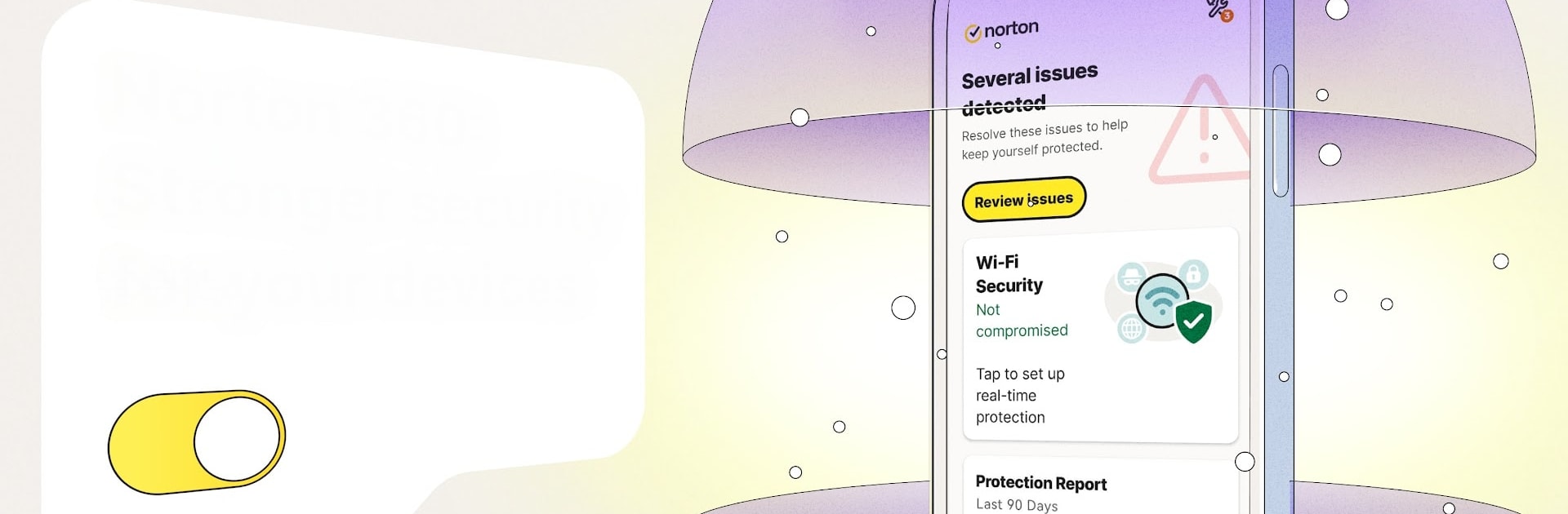

Norton 360: VPN e Antivirus
Jogue no PC com BlueStacks - A Plataforma de Jogos Android, confiada por mais de 500 milhões de jogadores.
Página modificada em: Mar 4, 2025
Run Norton360 Antivirus & Security on PC or Mac
Upgrade your experience. Try Norton360 Antivirus & Security, the fantastic Tools app from NortonMobile, from the comfort of your laptop, PC, or Mac, only on BlueStacks.
About the App
Norton360 Antivirus & Security by NortonMobile lets you bank, browse, and shop online with peace of mind through its comprehensive mobile security. It protects your Android device from malware, spyware, and privacy risks with features like Virus Cleaner, VPN security, and more. Expect robust protection whether you’re at home or on the go.
App Features
Mobile Security:
– Advanced malware scanner and spyware detection keep your data safe from threats.
– Ransomware scan ensures that your personal information is protected.
Norton Secure VPN:
– Enjoy apps and websites with bank-grade VPN encryption for public and private networks.
– Split Tunneling lets you decide which apps access the internet directly.
WiFi Security Alerts:
– Get notified about potentially risky WiFi networks.
Internet Security:
– Provides antivirus protection against phishing, spyware, and malicious sites.
Ad Tracker Blocker:
– Blocks annoying ads, enhancing privacy and security.
App Scanner:
– Conducts detailed scans on new and existing apps.
Dark Web Monitoring:
– Notifies you if your personal data is found on the dark web.
SMS Security:
– Filters out spam SMS texts to prevent phishing attacks.
Additional Insights:
– Device Report Card shows security analysis of scanned networks and device vulnerabilities over 30 days.
Subscription Details
- An annual subscription is required to activate a 14-day trial.
- Cancel via Google Play before the trial ends to avoid charges.
BlueStacks brings your apps to life on a bigger screen—seamless and straightforward.
Jogue Norton 360: VPN e Antivirus no PC. É fácil começar.
-
Baixe e instale o BlueStacks no seu PC
-
Conclua o login do Google para acessar a Play Store ou faça isso mais tarde
-
Procure por Norton 360: VPN e Antivirus na barra de pesquisa no canto superior direito
-
Clique para instalar Norton 360: VPN e Antivirus a partir dos resultados da pesquisa
-
Conclua o login do Google (caso você pulou a etapa 2) para instalar o Norton 360: VPN e Antivirus
-
Clique no ícone do Norton 360: VPN e Antivirus na tela inicial para começar a jogar



