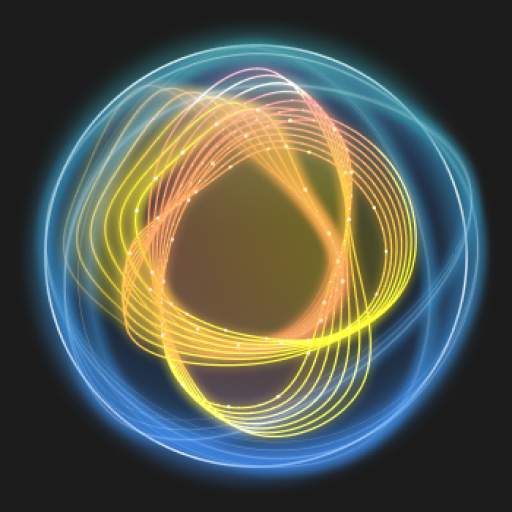Norton Secure VPN: WiFi Proxy
เล่นบน PC ผ่าน BlueStacks - Android Gaming Platform ที่ได้รับความไว้วางใจจากเกมเมอร์ 500 ล้านคนทั่วโลก
Page Modified on: 21 ก.ย. 2566
Run Norton Secure VPN: Wi-Fi Proxy on PC or Mac
Norton Secure VPN: Wi-Fi Proxy is a Tools app developed by NortonMobile. BlueStacks app player is the best platform to enjoy this Android app on your PC or Mac for an immersive Android experience.
Download Norton Secure VPN: Wi-Fi Proxy on PC with BlueStacks and keep prying eyes away from your mobile data, ensuring your privacy whether you’re at home or on-the-go. This powerful VPN shields your information from hackers lurking on shared networks, making your browsing history, IP address, and streaming location secure.
Norton’s global servers adapt to user demand, providing top-notch performance while maintaining a strict no-log policy that keeps your online activities private. Bank-grade encryption ensures that your data remains safe and unreadable while connected to Wi-Fi networks, giving you peace of mind when browsing the web.
Gain access to advanced features such as split tunneling, kill switch protection, ad-tracker blocker, and compromised network detection. These features not only enhance your online security but also allow you to tailor your browsing experience to suit your needs, all while staying anonymous and protected.
Rest easy knowing that your data is safe and secure, whether you’re accessing sensitive information or simply browsing the web. Download Norton Secure VPN: Wi-Fi Proxy on PC with BlueStacks and start safeguarding your online presence today.
เล่น Norton Secure VPN: WiFi Proxy บน PC ได้ง่ายกว่า
-
ดาวน์โหลดและติดตั้ง BlueStacks บน PC ของคุณ
-
ลงชื่อเข้าใช้แอคเคาท์ Google เพื่อเข้าสู่ Play Store หรือทำในภายหลัง
-
ค้นหา Norton Secure VPN: WiFi Proxy ในช่องค้นหาด้านขวาบนของโปรแกรม
-
คลิกเพื่อติดตั้ง Norton Secure VPN: WiFi Proxy จากผลการค้นหา
-
ลงชื่อเข้าใช้บัญชี Google Account (หากยังไม่ได้ทำในขั้นที่ 2) เพื่อติดตั้ง Norton Secure VPN: WiFi Proxy
-
คลิกที่ไอคอน Norton Secure VPN: WiFi Proxy ในหน้าจอเพื่อเริ่มเล่น