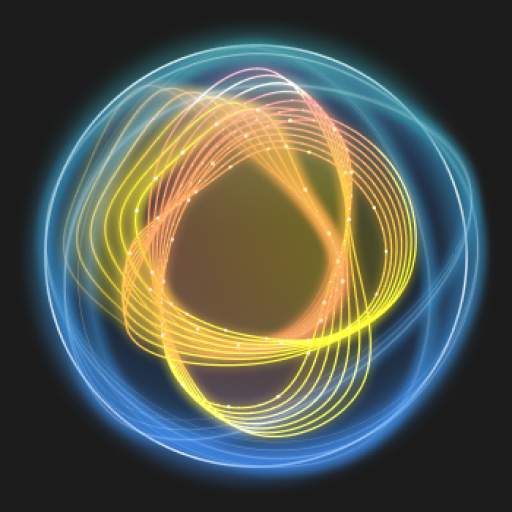Norton Secure VPN:Wifi 代理
在電腦上使用BlueStacks –受到5億以上的遊戲玩家所信任的Android遊戲平台。
Run Norton Secure VPN: Wi-Fi Proxy on PC or Mac
Norton Secure VPN: Wi-Fi Proxy is a Tools app developed by NortonMobile. BlueStacks app player is the best platform to enjoy this Android app on your PC or Mac for an immersive Android experience.
Download Norton Secure VPN: Wi-Fi Proxy on PC with BlueStacks and keep prying eyes away from your mobile data, ensuring your privacy whether you’re at home or on-the-go. This powerful VPN shields your information from hackers lurking on shared networks, making your browsing history, IP address, and streaming location secure.
Norton’s global servers adapt to user demand, providing top-notch performance while maintaining a strict no-log policy that keeps your online activities private. Bank-grade encryption ensures that your data remains safe and unreadable while connected to Wi-Fi networks, giving you peace of mind when browsing the web.
Gain access to advanced features such as split tunneling, kill switch protection, ad-tracker blocker, and compromised network detection. These features not only enhance your online security but also allow you to tailor your browsing experience to suit your needs, all while staying anonymous and protected.
Rest easy knowing that your data is safe and secure, whether you’re accessing sensitive information or simply browsing the web. Download Norton Secure VPN: Wi-Fi Proxy on PC with BlueStacks and start safeguarding your online presence today.
在電腦上遊玩Norton Secure VPN:Wifi 代理 . 輕易上手.
-
在您的電腦上下載並安裝BlueStacks
-
完成Google登入後即可訪問Play商店,或等你需要訪問Play商店十再登入
-
在右上角的搜索欄中尋找 Norton Secure VPN:Wifi 代理
-
點擊以從搜索結果中安裝 Norton Secure VPN:Wifi 代理
-
完成Google登入(如果您跳過了步驟2),以安裝 Norton Secure VPN:Wifi 代理
-
在首頁畫面中點擊 Norton Secure VPN:Wifi 代理 圖標來啟動遊戲