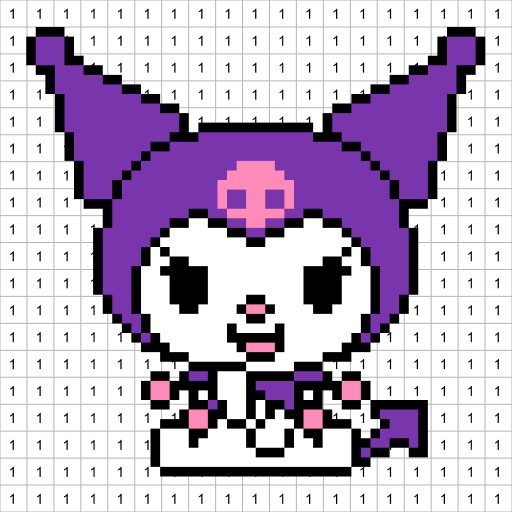Symbiote Black Alien Monster
Spiele auf dem PC mit BlueStacks - der Android-Gaming-Plattform, der über 500 Millionen Spieler vertrauen.
Seite geändert am: 14.02.2025
Play Symbiote Black Alien Monster on PC
Explore eerie, abandoned toy factories, creepy underground labs, and nightmare-fueled playgrounds. Use your black symbiote abilities to swing, dash, and unleash deadly combos against terrifying foes like the monstrous Piano, the eerie Clay, and the relentless Rainbow Monsters. Each alien enemy has unique attack patterns and weaknesse. Will you master your alien powers and survive the nightmare?
Key Features:
🕷️ Black Symbiote Combat – Use your tentacles for brutal melee attacks, ranged strikes, and environmental interactions.
🕷️ Dynamic Movement – Swing, glide, and leap across haunting levels with fluid controls.
🕷️ Nightmare Enemies – Face terrifying creatures, each with unique attacks.
🕷️ Heroic Upgrades – Unlock powerful new abilities and devastating symbiote forms.
Can you embrace the darkness and become the ultimate Black Symbiote Hero? The nightmare begins now!
🔥 Download Black Symbiote now and fight the horrors of Nightmare Factory!
Spiele Symbiote Black Alien Monster auf dem PC. Der Einstieg ist einfach.
-
Lade BlueStacks herunter und installiere es auf deinem PC
-
Schließe die Google-Anmeldung ab, um auf den Play Store zuzugreifen, oder mache es später
-
Suche in der Suchleiste oben rechts nach Symbiote Black Alien Monster
-
Klicke hier, um Symbiote Black Alien Monster aus den Suchergebnissen zu installieren
-
Schließe die Google-Anmeldung ab (wenn du Schritt 2 übersprungen hast), um Symbiote Black Alien Monster zu installieren.
-
Klicke auf dem Startbildschirm auf das Symbiote Black Alien Monster Symbol, um mit dem Spielen zu beginnen