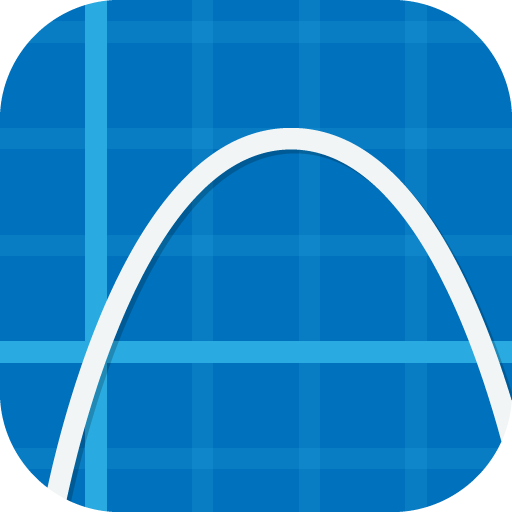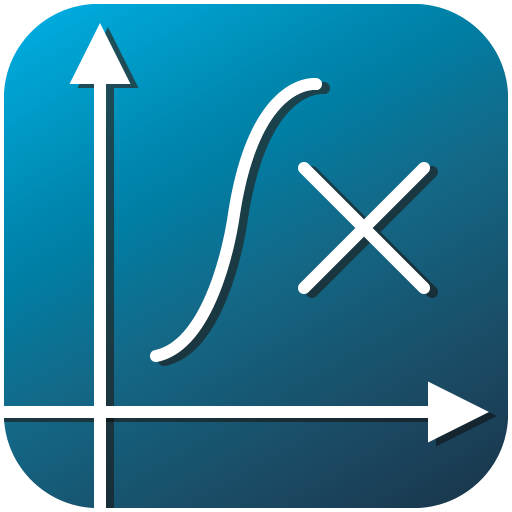Symbolab Graphing Calculator
Spiele auf dem PC mit BlueStacks - der Android-Gaming-Plattform, der über 500 Millionen Spieler vertrauen.
Seite geändert am: 3. Februar 2020
Play Symbolab Graphing Calculator on PC
Graph multiple functions
Instantly shows the function properties including extreme points, intercepts, and asymptotes
Links directly to Symbolab Solver for a complete function evaluation with steps (steps requires an in app purchase)
Interactive display of graphs with parameters
Save your favorite graphs to your Symbolab Notebook, and access them from any device
Spiele Symbolab Graphing Calculator auf dem PC. Der Einstieg ist einfach.
-
Lade BlueStacks herunter und installiere es auf deinem PC
-
Schließe die Google-Anmeldung ab, um auf den Play Store zuzugreifen, oder mache es später
-
Suche in der Suchleiste oben rechts nach Symbolab Graphing Calculator
-
Klicke hier, um Symbolab Graphing Calculator aus den Suchergebnissen zu installieren
-
Schließe die Google-Anmeldung ab (wenn du Schritt 2 übersprungen hast), um Symbolab Graphing Calculator zu installieren.
-
Klicke auf dem Startbildschirm auf das Symbolab Graphing Calculator Symbol, um mit dem Spielen zu beginnen