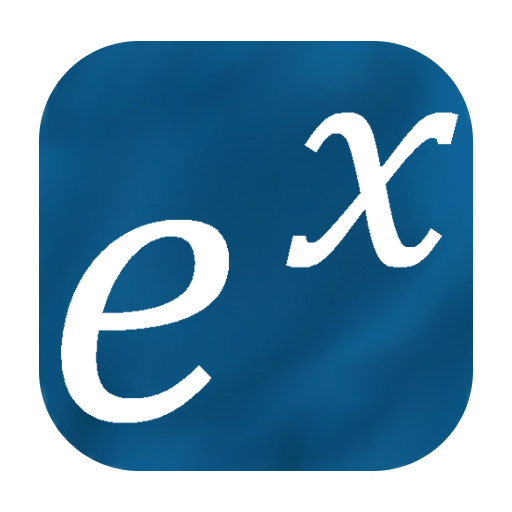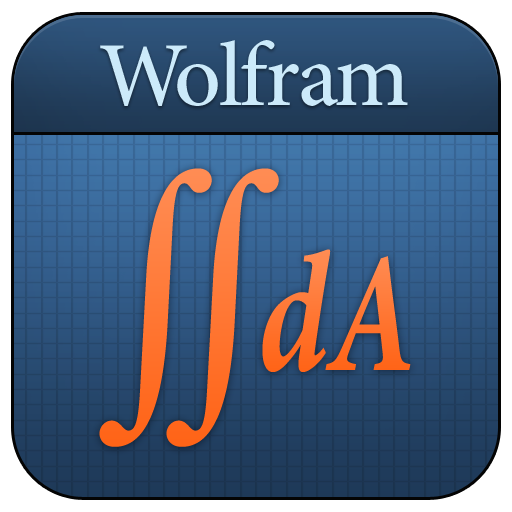Symbolab Practice
Gioca su PC con BlueStacks: la piattaforma di gioco Android, considerata affidabile da oltre 500 milioni di giocatori.
Pagina modificata il: 28 agosto 2019
Play Symbolab Practice on PC
Get the most from your study time with the Symbolab Practice app:
• Practice tens of thousands of Math problems with hints personalized for you
• Get instant feedback
• Get the basics in place first!
• Get used to solving different kinds of problems
• Receive helpful hints so you can master each stage of the equation
• Take a quiz (to prepare you for exams)
• Drill down any Math topic
• Check your progress, get insights and tips
Topics covered include Pre-Algebra, Algebra, Calculus, Trigonometry, Functions, Matrices & Vectors.
Covering fractions through equations to integrals and differential equations.
Gioca Symbolab Practice su PC. È facile iniziare.
-
Scarica e installa BlueStacks sul tuo PC
-
Completa l'accesso a Google per accedere al Play Store o eseguilo in un secondo momento
-
Cerca Symbolab Practice nella barra di ricerca nell'angolo in alto a destra
-
Fai clic per installare Symbolab Practice dai risultati della ricerca
-
Completa l'accesso a Google (se hai saltato il passaggio 2) per installare Symbolab Practice
-
Fai clic sull'icona Symbolab Practice nella schermata principale per iniziare a giocare