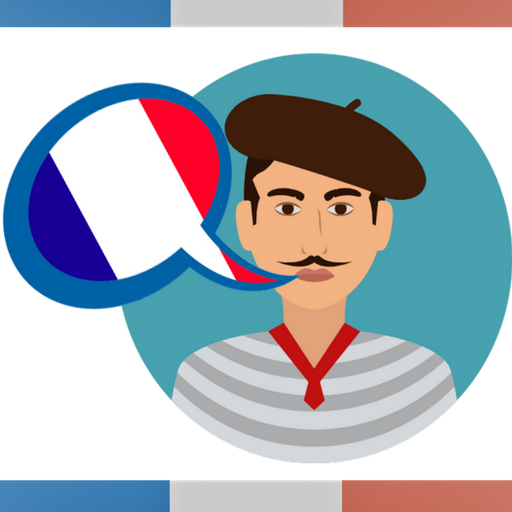このページには広告が含まれます

Correcteur d'orthographe
Educational | Cordial Pocket
BlueStacksを使ってPCでプレイ - 5憶以上のユーザーが愛用している高機能Androidゲーミングプラットフォーム
Play French spellchecker on PC
The best spellchecker for French language!
That application combines a spellchecker, a dictionary, and a conjugaison table, Cordial Pocket is the ideal tool to learn French:
• You hesitate on a word or a text? Tape it in the spellchecker interface and Cordial analyses it and gives the perfect correction!
• You need to see the conjugation of a verb? Go to the conjugator and get by a single click all the conjugation of the verb wanted!
• You have a problem with a word? Visit the dictionary module offered by Pocket Cordial to know the definition.
• You want to show to your friends a word or a correction? See what you want, and then share information : Email, Facebook, Twitter, ...!
To put it short, with Cordial Pocket, you get a complete tool to carry everywhere : correction, dictionary, and conjugation. No need ever to search dozens of apps on the French language, Cordial Pocket gathers all the resources of French for you !
**** When you install the application, permissions are required to use some features. Please note that your personal information will not be used for commercial purposes. ****
---------------------------------------------------------
We are always happy to get feedback on our app ! If you have any comments, questions or suggestions, do not hesitate to contact us: developpeurs@synapse-fr.com.
That application combines a spellchecker, a dictionary, and a conjugaison table, Cordial Pocket is the ideal tool to learn French:
• You hesitate on a word or a text? Tape it in the spellchecker interface and Cordial analyses it and gives the perfect correction!
• You need to see the conjugation of a verb? Go to the conjugator and get by a single click all the conjugation of the verb wanted!
• You have a problem with a word? Visit the dictionary module offered by Pocket Cordial to know the definition.
• You want to show to your friends a word or a correction? See what you want, and then share information : Email, Facebook, Twitter, ...!
To put it short, with Cordial Pocket, you get a complete tool to carry everywhere : correction, dictionary, and conjugation. No need ever to search dozens of apps on the French language, Cordial Pocket gathers all the resources of French for you !
**** When you install the application, permissions are required to use some features. Please note that your personal information will not be used for commercial purposes. ****
---------------------------------------------------------
We are always happy to get feedback on our app ! If you have any comments, questions or suggestions, do not hesitate to contact us: developpeurs@synapse-fr.com.
Correcteur d'orthographeをPCでプレイ
-
BlueStacksをダウンロードしてPCにインストールします。
-
GoogleにサインインしてGoogle Play ストアにアクセスします。(こちらの操作は後で行っても問題ありません)
-
右上の検索バーにCorrecteur d'orthographeを入力して検索します。
-
クリックして検索結果からCorrecteur d'orthographeをインストールします。
-
Googleサインインを完了してCorrecteur d'orthographeをインストールします。※手順2を飛ばしていた場合
-
ホーム画面にてCorrecteur d'orthographeのアイコンをクリックしてアプリを起動します。