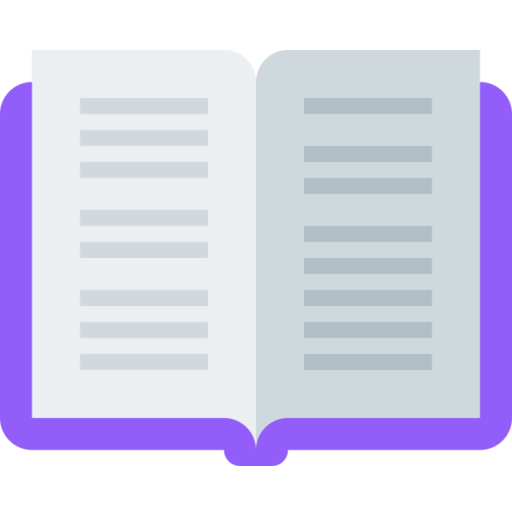사이냅 뷰어
키즈 | synapsoft
5억명 이상의 게이머가 신뢰하는 안드로이드 게임 플랫폼 BlueStacks으로 PC에서 플레이하세요.
Play Synap Viewer on PC
Download Synap Viewer – All in one app. Free, No Sign up, No Ads.
Without sigh-up, you can view MS Office, PDF documents quickly and easily with Synap Viewer. As one of the best professional document processing companies, we have the best technical skills and know-how which have accumulated over the past 18 years. With our cutting edge technology, we have differentiated our app. over other mobile viewers.
[Overview]
- Fully compatible with Microsoft Office format
- Small package size! (Only 24MB)
- 100% free, No Subscription Charges and No Sign-up Required
- User friendly interface
- Open documents from E-mail, storage and browser apps
[Supported Formats]
- Microsoft Word: doc, docx
- Microsoft Excel: xls, xlsx
- Microsoft PowerPoint: ppt, pptx
- Other documents formats: pdf, txt
[Highlights Features]
- Search for words in documents: You can find the right word through the search function.
- View Thumbnail: It enables you to see the page you want.
- Move worksheet & Multi sheet: It is implemented the same as Excel in PC version.
- Filter and sort data: You can check the output of filtering and alignment.
[System Requirements]
- Android 4.1 or later
[Languages & Required permissions]
- Supporting languages: Korean, English, Chinese(simplified), Japanese
- Required permissions
∙ Storage: Used to save or load files on the device.
[Right of Use]
'Synap Viewer' can be downloaded and used by any person only when the individual uses it for a noncommercial purpose. In the case of using 'Synap Viewer' by an enterprise or an organization, an enterprise or an organization must have prior written approval from Synapsoft.
[Contact Us]
- Contact: +82-2-890-3400
- Homepage: www.synapsoft.co.kr
- Facebook: www.facebook.com/synapsoft
- inquiry: support@synapoffice.com
Without sigh-up, you can view MS Office, PDF documents quickly and easily with Synap Viewer. As one of the best professional document processing companies, we have the best technical skills and know-how which have accumulated over the past 18 years. With our cutting edge technology, we have differentiated our app. over other mobile viewers.
[Overview]
- Fully compatible with Microsoft Office format
- Small package size! (Only 24MB)
- 100% free, No Subscription Charges and No Sign-up Required
- User friendly interface
- Open documents from E-mail, storage and browser apps
[Supported Formats]
- Microsoft Word: doc, docx
- Microsoft Excel: xls, xlsx
- Microsoft PowerPoint: ppt, pptx
- Other documents formats: pdf, txt
[Highlights Features]
- Search for words in documents: You can find the right word through the search function.
- View Thumbnail: It enables you to see the page you want.
- Move worksheet & Multi sheet: It is implemented the same as Excel in PC version.
- Filter and sort data: You can check the output of filtering and alignment.
[System Requirements]
- Android 4.1 or later
[Languages & Required permissions]
- Supporting languages: Korean, English, Chinese(simplified), Japanese
- Required permissions
∙ Storage: Used to save or load files on the device.
[Right of Use]
'Synap Viewer' can be downloaded and used by any person only when the individual uses it for a noncommercial purpose. In the case of using 'Synap Viewer' by an enterprise or an organization, an enterprise or an organization must have prior written approval from Synapsoft.
[Contact Us]
- Contact: +82-2-890-3400
- Homepage: www.synapsoft.co.kr
- Facebook: www.facebook.com/synapsoft
- inquiry: support@synapoffice.com
PC에서 사이냅 뷰어 플레이해보세요.
-
BlueStacks 다운로드하고 설치
-
Google Play 스토어에 로그인 하기(나중에 진행가능)
-
오른쪽 상단 코너에 사이냅 뷰어 검색
-
검색 결과 중 사이냅 뷰어 선택하여 설치
-
구글 로그인 진행(만약 2단계를 지나갔을 경우) 후 사이냅 뷰어 설치
-
메인 홈화면에서 사이냅 뷰어 선택하여 실행