
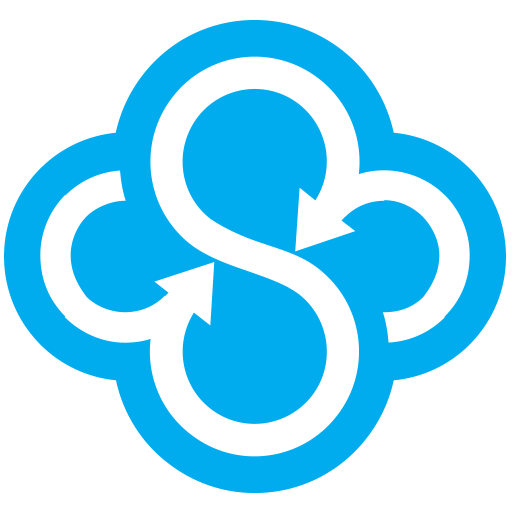
Sync.com - Secure cloud storage and file sharing
생산성 | Sync.com Inc.
5억명 이상의 게이머가 신뢰하는 안드로이드 게임 플랫폼 BlueStacks으로 PC에서 플레이하세요.
Play Sync.com - Secure cloud storage and file sharing on PC
Sync’s encrypted cloud storage keeps your files safe, secure and private. Access your files from all of your computers and devices easily, and share your files securely with anyone.
Features:
* Get 5 GB of secure cloud storage free
* Access files stored on any computer or device, from your phone or tablet
* Upload your photos and videos to Sync
* Send large files easily with links
* Collaborate and share with teams through shared folders
* Protect your files with built-in encryption and access controls
How Sync protects your privacy:
Sync's end-to-end encrypted cloud storage ensures that only you can access your data. We can't read your files - nor would we want to - ensuring that your documents, photos and videos are safeguarded from unauthorized access.
We'd love your feedback!
Contact us using the support link below.
Support: https://www.sync.com/help/
Privacy Policy: https://www.sync.com/privacy/
Terms of service: https://www.sync.com/terms/
Features:
* Get 5 GB of secure cloud storage free
* Access files stored on any computer or device, from your phone or tablet
* Upload your photos and videos to Sync
* Send large files easily with links
* Collaborate and share with teams through shared folders
* Protect your files with built-in encryption and access controls
How Sync protects your privacy:
Sync's end-to-end encrypted cloud storage ensures that only you can access your data. We can't read your files - nor would we want to - ensuring that your documents, photos and videos are safeguarded from unauthorized access.
We'd love your feedback!
Contact us using the support link below.
Support: https://www.sync.com/help/
Privacy Policy: https://www.sync.com/privacy/
Terms of service: https://www.sync.com/terms/
PC에서 Sync.com - Secure cloud storage and file sharing 플레이해보세요.
-
BlueStacks 다운로드하고 설치
-
Google Play 스토어에 로그인 하기(나중에 진행가능)
-
오른쪽 상단 코너에 Sync.com - Secure cloud storage and file sharing 검색
-
검색 결과 중 Sync.com - Secure cloud storage and file sharing 선택하여 설치
-
구글 로그인 진행(만약 2단계를 지나갔을 경우) 후 Sync.com - Secure cloud storage and file sharing 설치
-
메인 홈화면에서 Sync.com - Secure cloud storage and file sharing 선택하여 실행



