
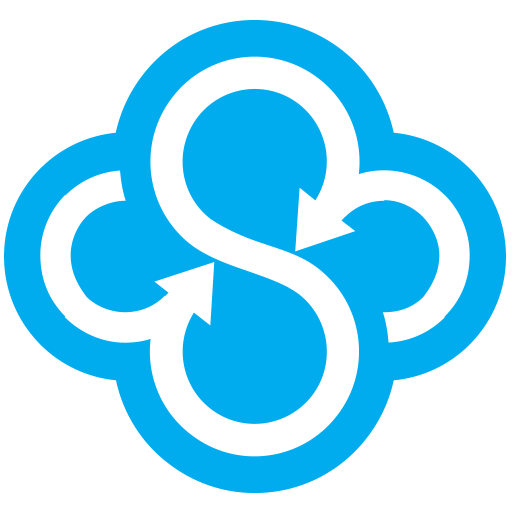
Sync.com - Secure cloud storage and file sharing
Играйте на ПК с BlueStacks – игровой платформе для приложений на Android. Нас выбирают более 500 млн. игроков.
Страница изменена: 15 января 2020 г.
Play Sync.com - Secure cloud storage and file sharing on PC
Features:
* Get 5 GB of secure cloud storage free
* Access files stored on any computer or device, from your phone or tablet
* Upload your photos and videos to Sync
* Send large files easily with links
* Collaborate and share with teams through shared folders
* Protect your files with built-in encryption and access controls
How Sync protects your privacy:
Sync's end-to-end encrypted cloud storage ensures that only you can access your data. We can't read your files - nor would we want to - ensuring that your documents, photos and videos are safeguarded from unauthorized access.
We'd love your feedback!
Contact us using the support link below.
Support: https://www.sync.com/help/
Privacy Policy: https://www.sync.com/privacy/
Terms of service: https://www.sync.com/terms/
Играйте в игру Sync.com - Secure cloud storage and file sharing на ПК. Это легко и просто.
-
Скачайте и установите BlueStacks на ПК.
-
Войдите в аккаунт Google, чтобы получить доступ к Google Play, или сделайте это позже.
-
В поле поиска, которое находится в правой части экрана, введите название игры – Sync.com - Secure cloud storage and file sharing.
-
Среди результатов поиска найдите игру Sync.com - Secure cloud storage and file sharing и нажмите на кнопку "Установить".
-
Завершите авторизацию в Google (если вы пропустили этот шаг в начале) и установите игру Sync.com - Secure cloud storage and file sharing.
-
Нажмите на ярлык игры Sync.com - Secure cloud storage and file sharing на главном экране, чтобы начать играть.



