
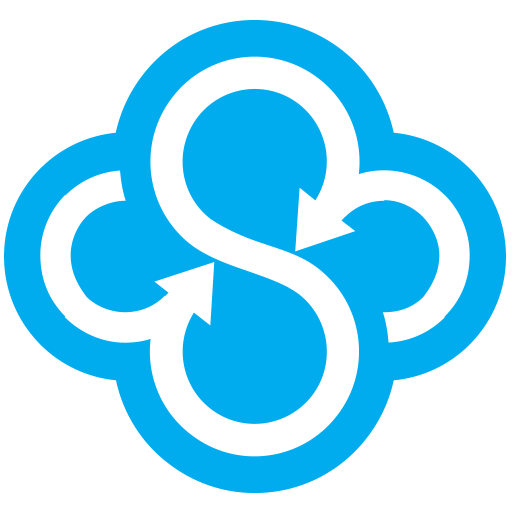
Sync.com - Secure cloud storage and file sharing
商务办公 | Sync.com Inc.
在電腦上使用BlueStacks –受到5億以上的遊戲玩家所信任的Android遊戲平台。
Play Sync.com - Secure cloud storage and file sharing on PC
Sync’s encrypted cloud storage keeps your files safe, secure and private. Access your files from all of your computers and devices easily, and share your files securely with anyone.
Features:
* Get 5 GB of secure cloud storage free
* Access files stored on any computer or device, from your phone or tablet
* Upload your photos and videos to Sync
* Send large files easily with links
* Collaborate and share with teams through shared folders
* Protect your files with built-in encryption and access controls
How Sync protects your privacy:
Sync's end-to-end encrypted cloud storage ensures that only you can access your data. We can't read your files - nor would we want to - ensuring that your documents, photos and videos are safeguarded from unauthorized access.
We'd love your feedback!
Contact us using the support link below.
Support: https://www.sync.com/help/
Privacy Policy: https://www.sync.com/privacy/
Terms of service: https://www.sync.com/terms/
Features:
* Get 5 GB of secure cloud storage free
* Access files stored on any computer or device, from your phone or tablet
* Upload your photos and videos to Sync
* Send large files easily with links
* Collaborate and share with teams through shared folders
* Protect your files with built-in encryption and access controls
How Sync protects your privacy:
Sync's end-to-end encrypted cloud storage ensures that only you can access your data. We can't read your files - nor would we want to - ensuring that your documents, photos and videos are safeguarded from unauthorized access.
We'd love your feedback!
Contact us using the support link below.
Support: https://www.sync.com/help/
Privacy Policy: https://www.sync.com/privacy/
Terms of service: https://www.sync.com/terms/
在電腦上遊玩Sync.com - Secure cloud storage and file sharing . 輕易上手.
-
在您的電腦上下載並安裝BlueStacks
-
完成Google登入後即可訪問Play商店,或等你需要訪問Play商店十再登入
-
在右上角的搜索欄中尋找 Sync.com - Secure cloud storage and file sharing
-
點擊以從搜索結果中安裝 Sync.com - Secure cloud storage and file sharing
-
完成Google登入(如果您跳過了步驟2),以安裝 Sync.com - Secure cloud storage and file sharing
-
在首頁畫面中點擊 Sync.com - Secure cloud storage and file sharing 圖標來啟動遊戲



