
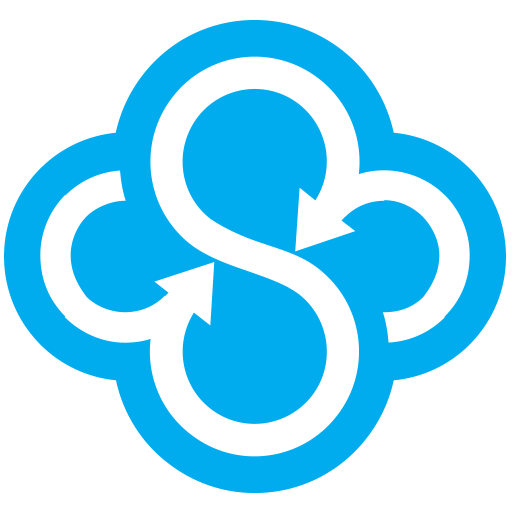
Sync.com - Secure cloud storage and file sharing
Chơi trên PC với BlueStacks - Nền tảng chơi game Android, được hơn 500 triệu game thủ tin tưởng.
Trang đã được sửa đổi vào: 15 tháng 1, 2020
Play Sync.com - Secure cloud storage and file sharing on PC
Features:
* Get 5 GB of secure cloud storage free
* Access files stored on any computer or device, from your phone or tablet
* Upload your photos and videos to Sync
* Send large files easily with links
* Collaborate and share with teams through shared folders
* Protect your files with built-in encryption and access controls
How Sync protects your privacy:
Sync's end-to-end encrypted cloud storage ensures that only you can access your data. We can't read your files - nor would we want to - ensuring that your documents, photos and videos are safeguarded from unauthorized access.
We'd love your feedback!
Contact us using the support link below.
Support: https://www.sync.com/help/
Privacy Policy: https://www.sync.com/privacy/
Terms of service: https://www.sync.com/terms/
Chơi Sync.com - Secure cloud storage and file sharing trên PC. Rất dễ để bắt đầu
-
Tải và cài đặt BlueStacks trên máy của bạn
-
Hoàn tất đăng nhập vào Google để đến PlayStore, hoặc thực hiện sau
-
Tìm Sync.com - Secure cloud storage and file sharing trên thanh tìm kiếm ở góc phải màn hình
-
Nhấn vào để cài đặt Sync.com - Secure cloud storage and file sharing trong danh sách kết quả tìm kiếm
-
Hoàn tất đăng nhập Google (nếu bạn chưa làm bước 2) để cài đặt Sync.com - Secure cloud storage and file sharing
-
Nhấn vào icon Sync.com - Secure cloud storage and file sharing tại màn hình chính để bắt đầu chơi



