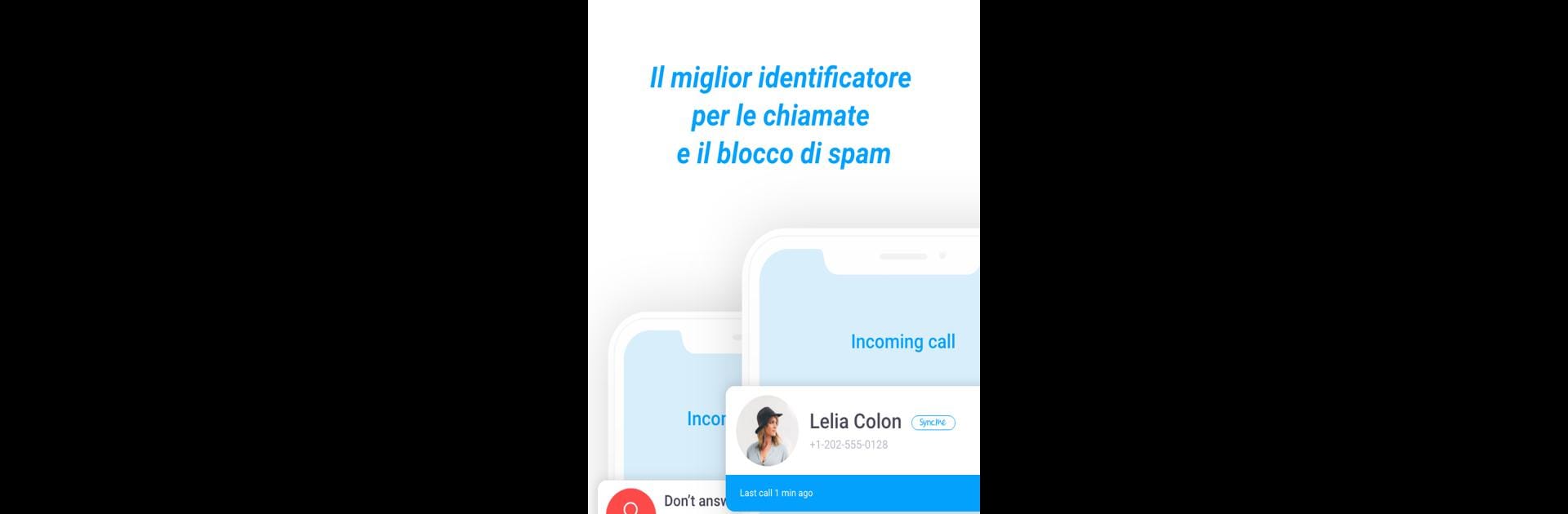

Sync.ME - Caller ID & Block
BlueStacksを使ってPCでプレイ - 5憶以上のユーザーが愛用している高機能Androidゲーミングプラットフォーム
Run Sync.ME: Caller ID & Contacts on PC or Mac
Let BlueStacks turn your PC, Mac, or laptop into the perfect home for Sync.ME: Caller ID & Contacts, a fun Communication app from Sync.ME Caller ID.
About the App
Sync.ME: Caller ID & Contacts, by Sync.ME Caller ID, is your smart shield against spam calls and unknown numbers in the communication realm. Imagine not worrying about robocalls disrupting your day while knowing exactly who’s calling, even if they aren’t in your contact list. Expect real-time updates and an effortless way to identify callers, block spam, and protect your phone.
App Features
🔍 Accurate Caller ID
– Know who’s calling instantly, complete with names and photos.
– Never miss calls or leave unknown numbers unanswered again.
🚫 Spam Blocker & Scam Protection
– Block spam, telemarketers, and robocalls with one tap.
– Get automatic updates to stay a step ahead of new scams.
🔄 Reverse Phone Lookup
– Discover any number’s identity with a single search.
– Shield yourself from scams by identifying hidden numbers.
📸 Auto-Sync Contact Photos
– Keep your contacts fresh with social media-synced photos.
– Seamlessly organize contacts and remove duplicates effortlessly.
🎙️ Call Recorder
– Secure important conversations to revisit later.
– Replay and store call data securely for your needs.
🌍 Global Caller ID & Spam Blocking
– Enjoy protection and true Caller ID service across more than 200 countries.
– Stay safe, no matter where you are, with real-time spam detection.
While offering these sophisticated features, experiencing Sync.ME on a bigger screen through BlueStacks enhances your ability to manage calls effectively.
Big screen. Bigger performance. Use BlueStacks on your PC or Mac to run your favorite apps.
Sync.ME - Caller ID & BlockをPCでプレイ
-
BlueStacksをダウンロードしてPCにインストールします。
-
GoogleにサインインしてGoogle Play ストアにアクセスします。(こちらの操作は後で行っても問題ありません)
-
右上の検索バーにSync.ME - Caller ID & Blockを入力して検索します。
-
クリックして検索結果からSync.ME - Caller ID & Blockをインストールします。
-
Googleサインインを完了してSync.ME - Caller ID & Blockをインストールします。※手順2を飛ばしていた場合
-
ホーム画面にてSync.ME - Caller ID & Blockのアイコンをクリックしてアプリを起動します。



