
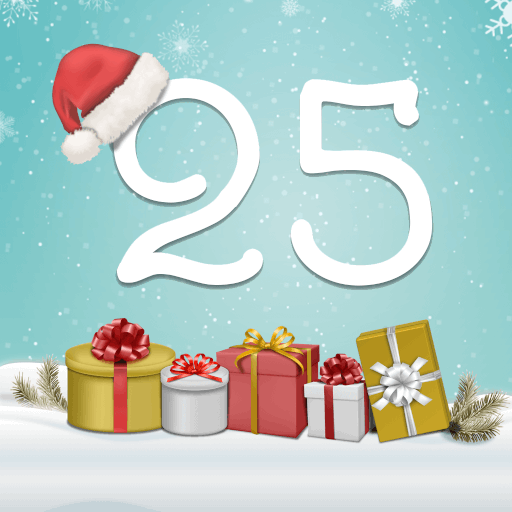
Christmas Countdown
5억명 이상의 게이머가 신뢰하는 안드로이드 게임 플랫폼 BlueStacks으로 PC에서 플레이하세요.
Run Christmas Countdown on PC or Mac
Christmas Countdown is a personalization app developed by Jupli. BlueStacks app player is the best platform to use this Android app on your PC or Mac for your everyday needs.
Christmas Countdown includes music, snow, and many personalization features. Enjoy a snowy Christmas Countdown and a small gift each day in the lead-up to Christmas.
A variety of lovely designs are available, some of which include Santa and his reindeer, a slew of Christmas trees, and even a snowman.
Lie back and listen to holiday standards like “Deck the Halls” and “We Wish You a Merry Christmas.” Take a look at the snowfall on the countdown clock.
No advertisements because Christmas Countdown feature no such distractions. In December, you can look forward to opening a fresh present from your advent calendar.
You will receive an HD image with a Christmas theme that you may use as your wallpaper, as well as some suggestions to help you get into the holiday spirit.
For a more convenient way to keep track of the time till Christmas, consider upgrading to Premium and receiving not one, but two countdown widgets to display on your homescreen.
The additional personalization options, three additional backgrounds, and additional music (including Jingle Bells and Silent Night) are all yours to enjoy.
PC에서 Christmas Countdown 플레이해보세요.
-
BlueStacks 다운로드하고 설치
-
Google Play 스토어에 로그인 하기(나중에 진행가능)
-
오른쪽 상단 코너에 Christmas Countdown 검색
-
검색 결과 중 Christmas Countdown 선택하여 설치
-
구글 로그인 진행(만약 2단계를 지나갔을 경우) 후 Christmas Countdown 설치
-
메인 홈화면에서 Christmas Countdown 선택하여 실행



