
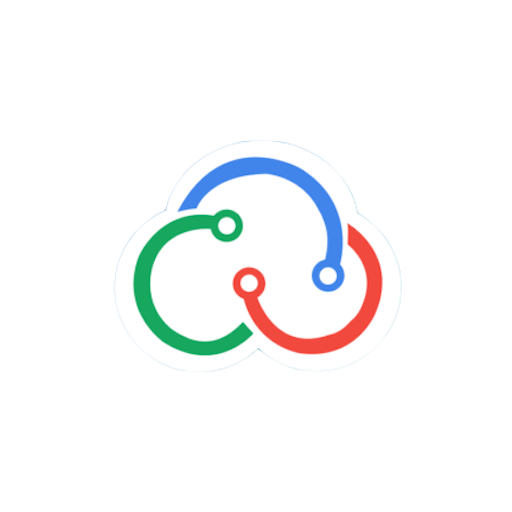
Syndoc Pro
العب على الكمبيوتر الشخصي مع BlueStacks - نظام أندرويد للألعاب ، موثوق به من قبل أكثر من 500 مليون لاعب.
تم تعديل الصفحة في: 10 يوليو 2020
Play Syndoc Pro on PC
Syndoc Pro requires a monthly subscription. We also offer another application, Syndoc which is free and does not require subscription. Syndoc Pro offers additional integrations with Box.net, 20x more cloud storage and online support along with frequent app updates.
Pricing details - 3 days free trial is available for new users. After the trial period, subscription will be renewed on monthly basis at $1.99. Subscription can be cancelled at any time.
With Syndoc Pro, you get:
1.Union view of all files on all linked drives
2.Upload/download files to Google Drive, OneDrive, Amazon S3, DropBox and Box.net
3.Copy and move files quickly between multiple accounts and providers
4.Rename and export files and documents, preview and edit files
5.Compress and extract folders on the go with quick & easy zipping
6.Designed to protect your data whenever you transfer, store, or access it
7.Change access permissions for files & folders whenever you need
8.Compress and extract folders on cloud drives without downloading
9.Access all the functionality through website : https://syndoc.com
10. No ads and complete privacy
11.10 GB "My Drive" cloud storage
12. In-app online support
SUPPORT:
1.Refer User's Guide (https://syndoc.com/html/help.html)
2.Read the FAQ (https://syndoc.com/html/faq.html)
3.For any other support email us at vedistsystems@gmail.com
العب Syndoc Pro على جهاز الكمبيوتر. من السهل البدء.
-
قم بتنزيل BlueStacks وتثبيته على جهاز الكمبيوتر الخاص بك
-
أكمل تسجيل الدخول إلى Google للوصول إلى متجر Play ، أو قم بذلك لاحقًا
-
ابحث عن Syndoc Pro في شريط البحث أعلى الزاوية اليمنى
-
انقر لتثبيت Syndoc Pro من نتائج البحث
-
أكمل تسجيل الدخول إلى Google (إذا تخطيت الخطوة 2) لتثبيت Syndoc Pro
-
انقر على أيقونة Syndoc Pro على الشاشة الرئيسية لبدء اللعب



