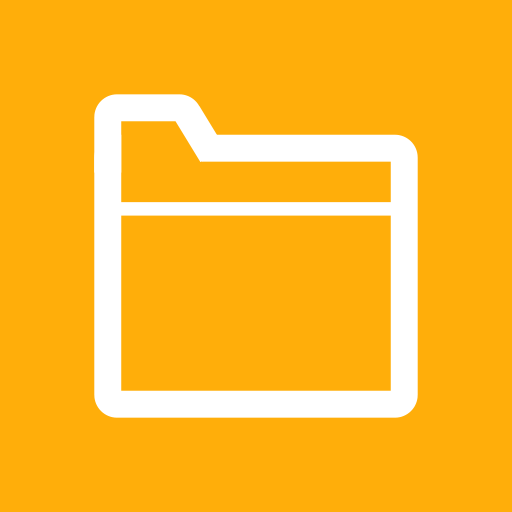DS audio
Play on PC with BlueStacks – the Android Gaming Platform, trusted by 500M+ gamers.
Page Modified on: June 25, 2019
Play DS audio on PC
DS audio allows you to stream music stored on your DiskStation with your Android device wherever an Internet connection is available. Better yet, with the offline mode you can listen to songs stored in the device’s local memory for when no network connection is available. You can browse music by albums, artists, folders or genres, create your own playlists or share them with your friends, and even rate your music! And if you have dedicated stereo speakers at home, DS audio can also become a remote control to stream music to them.
Find all detailed features about the app on our website:
www.synology.com > DSM 6.0 > Mobile Apps > Software Specs
https://www.synology.com/dsm/software_spec/mobile#DSaudio
Play DS audio on PC. It’s easy to get started.
-
Download and install BlueStacks on your PC
-
Complete Google sign-in to access the Play Store, or do it later
-
Look for DS audio in the search bar at the top right corner
-
Click to install DS audio from the search results
-
Complete Google sign-in (if you skipped step 2) to install DS audio
-
Click the DS audio icon on the home screen to start playing