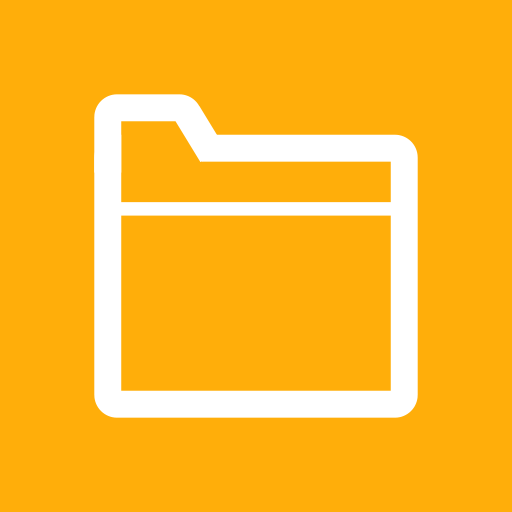DS audio
Chơi trên PC với BlueStacks - Nền tảng chơi game Android, được hơn 500 triệu game thủ tin tưởng.
Trang đã được sửa đổi vào: 25 tháng 6, 2019
Play DS audio on PC
DS audio allows you to stream music stored on your DiskStation with your Android device wherever an Internet connection is available. Better yet, with the offline mode you can listen to songs stored in the device’s local memory for when no network connection is available. You can browse music by albums, artists, folders or genres, create your own playlists or share them with your friends, and even rate your music! And if you have dedicated stereo speakers at home, DS audio can also become a remote control to stream music to them.
Find all detailed features about the app on our website:
www.synology.com > DSM 6.0 > Mobile Apps > Software Specs
https://www.synology.com/dsm/software_spec/mobile#DSaudio
Chơi DS audio trên PC. Rất dễ để bắt đầu
-
Tải và cài đặt BlueStacks trên máy của bạn
-
Hoàn tất đăng nhập vào Google để đến PlayStore, hoặc thực hiện sau
-
Tìm DS audio trên thanh tìm kiếm ở góc phải màn hình
-
Nhấn vào để cài đặt DS audio trong danh sách kết quả tìm kiếm
-
Hoàn tất đăng nhập Google (nếu bạn chưa làm bước 2) để cài đặt DS audio
-
Nhấn vào icon DS audio tại màn hình chính để bắt đầu chơi