
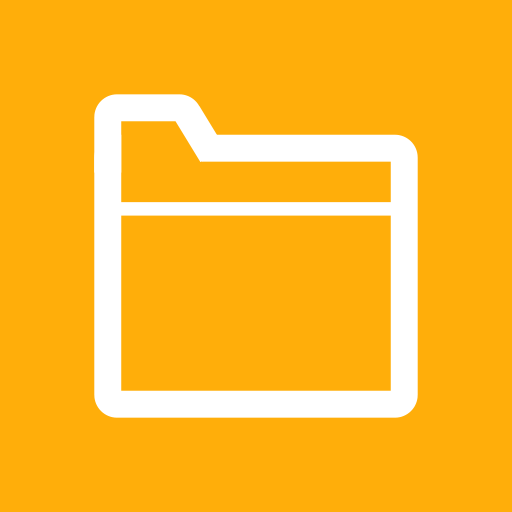
DS file
العب على الكمبيوتر الشخصي مع BlueStacks - نظام أندرويد للألعاب ، موثوق به من قبل أكثر من 500 مليون لاعب.
تم تعديل الصفحة في: 2 سبتمبر 2019
Play DS file on PC
DS file is ideal to manage files stored on your NAS, upload or download between the NAS and the Android device, or do basic editing tasks. And always securely with HTTPS support. Besides file management, DS file is also a useful tool to do anything from browsing pictures, watching videos or checking work documents when you are on the go.
Find all detailed features about the app on our website:
https://www.synology.com/dsm/6.2/software_spec/mobile#DSfile
العب DS file على جهاز الكمبيوتر. من السهل البدء.
-
قم بتنزيل BlueStacks وتثبيته على جهاز الكمبيوتر الخاص بك
-
أكمل تسجيل الدخول إلى Google للوصول إلى متجر Play ، أو قم بذلك لاحقًا
-
ابحث عن DS file في شريط البحث أعلى الزاوية اليمنى
-
انقر لتثبيت DS file من نتائج البحث
-
أكمل تسجيل الدخول إلى Google (إذا تخطيت الخطوة 2) لتثبيت DS file
-
انقر على أيقونة DS file على الشاشة الرئيسية لبدء اللعب



