
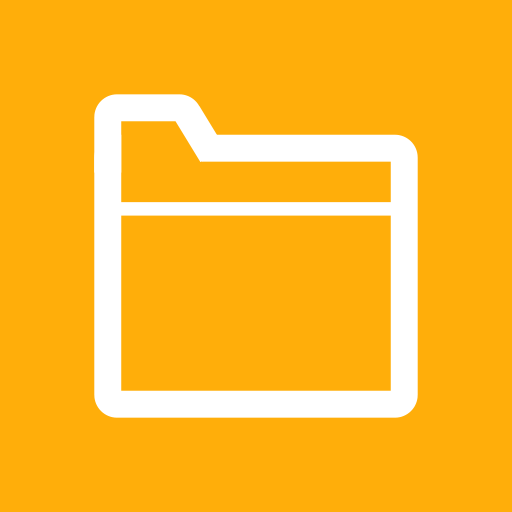
DS file
Mainkan di PC dengan BlueStacks – platform Game-Game Android, dipercaya oleh lebih dari 500 juta gamer.
Halaman Dimodifikasi Aktif: 2 September 2019
Play DS file on PC
DS file is ideal to manage files stored on your NAS, upload or download between the NAS and the Android device, or do basic editing tasks. And always securely with HTTPS support. Besides file management, DS file is also a useful tool to do anything from browsing pictures, watching videos or checking work documents when you are on the go.
Find all detailed features about the app on our website:
https://www.synology.com/dsm/6.2/software_spec/mobile#DSfile
Mainkan DS file di PC Mudah saja memulainya.
-
Unduh dan pasang BlueStacks di PC kamu
-
Selesaikan proses masuk Google untuk mengakses Playstore atau lakukan nanti
-
Cari DS file di bilah pencarian di pojok kanan atas
-
Klik untuk menginstal DS file dari hasil pencarian
-
Selesaikan proses masuk Google (jika kamu melewati langkah 2) untuk menginstal DS file
-
Klik ikon DS file di layar home untuk membuka gamenya



