
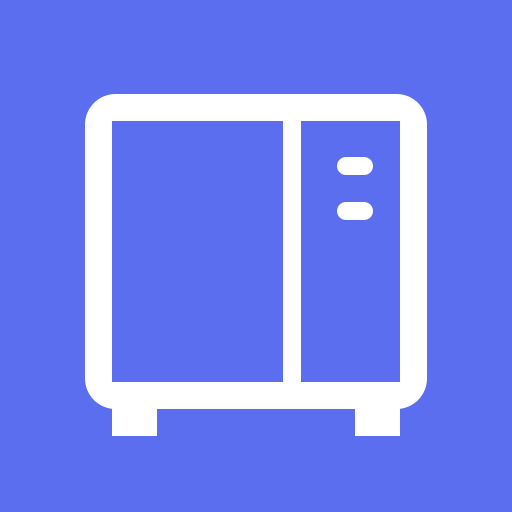
DS finder
Jogue no PC com BlueStacks - A Plataforma de Jogos Android, confiada por mais de 500 milhões de jogadores.
Página modificada em: 14 de janeiro de 2020
Play DS finder on PC
DS finder allows you to set up and manage your Synology NAS, sends you NAS-related notifications, and opens your door to the world of Synology apps. And yes, all these features can be accessed directly from your phone, so wave goodbye to complicated setup and management with DS finder!
1. DS finder supports on most models (rack mount models, desktop models of FS and XS series, and EDS14 excluded).
2. DS finder supports managing all Synology NAS models running DSM 5.2 and above.
3. You will need a mobile device running Android 5.0+ to use this app.
Find all detailed features about the app on our website:
www.synology.com > DSM 6.0 > Mobile Apps > Software Specs
https://www.synology.com/zh-tw/dsm/software_spec/mobile#DSfinder
Jogue DS finder no PC. É fácil começar.
-
Baixe e instale o BlueStacks no seu PC
-
Conclua o login do Google para acessar a Play Store ou faça isso mais tarde
-
Procure por DS finder na barra de pesquisa no canto superior direito
-
Clique para instalar DS finder a partir dos resultados da pesquisa
-
Conclua o login do Google (caso você pulou a etapa 2) para instalar o DS finder
-
Clique no ícone do DS finder na tela inicial para começar a jogar



