
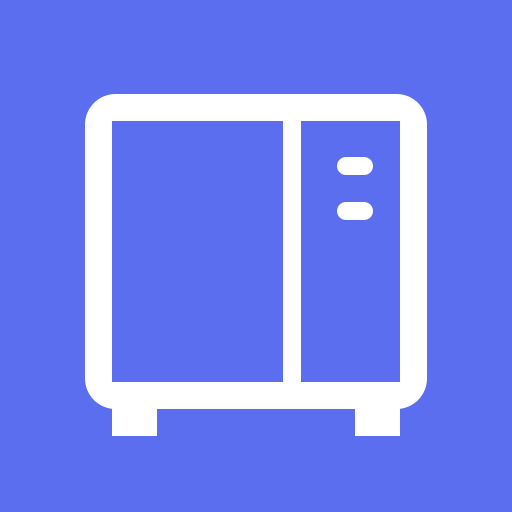
DS finder
Chơi trên PC với BlueStacks - Nền tảng chơi game Android, được hơn 500 triệu game thủ tin tưởng.
Trang đã được sửa đổi vào: 14 tháng 1, 2020
Play DS finder on PC
DS finder allows you to set up and manage your Synology NAS, sends you NAS-related notifications, and opens your door to the world of Synology apps. And yes, all these features can be accessed directly from your phone, so wave goodbye to complicated setup and management with DS finder!
1. DS finder supports on most models (rack mount models, desktop models of FS and XS series, and EDS14 excluded).
2. DS finder supports managing all Synology NAS models running DSM 5.2 and above.
3. You will need a mobile device running Android 5.0+ to use this app.
Find all detailed features about the app on our website:
www.synology.com > DSM 6.0 > Mobile Apps > Software Specs
https://www.synology.com/zh-tw/dsm/software_spec/mobile#DSfinder
Chơi DS finder trên PC. Rất dễ để bắt đầu
-
Tải và cài đặt BlueStacks trên máy của bạn
-
Hoàn tất đăng nhập vào Google để đến PlayStore, hoặc thực hiện sau
-
Tìm DS finder trên thanh tìm kiếm ở góc phải màn hình
-
Nhấn vào để cài đặt DS finder trong danh sách kết quả tìm kiếm
-
Hoàn tất đăng nhập Google (nếu bạn chưa làm bước 2) để cài đặt DS finder
-
Nhấn vào icon DS finder tại màn hình chính để bắt đầu chơi



