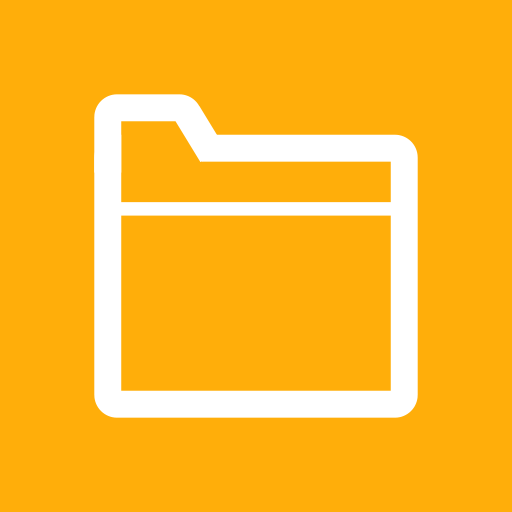DS cloud
5억명 이상의 게이머가 신뢰하는 안드로이드 게임 플랫폼 BlueStacks으로 PC에서 플레이하세요.
Run DS cloud on PC or Mac
DS cloud is a Tools app developed by Synology Inc. BlueStacks app player is the best platform to play this Android game on your PC or Mac for an immersive gaming experience.
With DS cloud, you can browse through all your files and folders stored on your Synology NAS. You can also upload, download and share files directly from your mobile device. Need to collaborate with colleagues on a project? No problem! DS cloud lets you share folders and files with specific users, giving you complete control over who has access.
One of the best features of DS cloud is its ability to sync files between your mobile device and your NAS. This means that any changes you make to a file on your mobile device will be automatically synced to your NAS, and vice versa. So you can be sure that you’re always working with the latest version of your files.
DS cloud also comes with advanced security features to keep your data safe. You can encrypt files and folders, set up two-factor authentication, and even remotely wipe your device if it’s lost or stolen.
Download DS cloud on PC with BlueStacks and experience the power of your own personal cloud.
PC에서 DS cloud 플레이해보세요.
-
BlueStacks 다운로드하고 설치
-
Google Play 스토어에 로그인 하기(나중에 진행가능)
-
오른쪽 상단 코너에 DS cloud 검색
-
검색 결과 중 DS cloud 선택하여 설치
-
구글 로그인 진행(만약 2단계를 지나갔을 경우) 후 DS cloud 설치
-
메인 홈화면에서 DS cloud 선택하여 실행