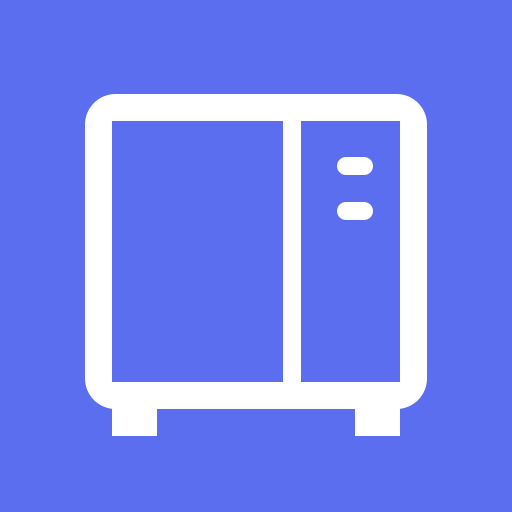Synology Drive
Spiele auf dem PC mit BlueStacks - der Android-Gaming-Plattform, der über 500 Millionen Spieler vertrauen.
Seite geändert am: 18. Juni 2019
Play Synology Drive on PC
Android Drive allows you to easily access and manage files in your Synology Drive on the go. Apart from common file types, such as documents, images, videos and music, you can also open Synology Office document, spreadsheets and slides in the user-friendly viewer provided by Drive. In addition, the features of searching, sharing, moving and applying labels to files are all available on Android Device, which allows users to complete tasks efficiently anytime, anywhere.
Spiele Synology Drive auf dem PC. Der Einstieg ist einfach.
-
Lade BlueStacks herunter und installiere es auf deinem PC
-
Schließe die Google-Anmeldung ab, um auf den Play Store zuzugreifen, oder mache es später
-
Suche in der Suchleiste oben rechts nach Synology Drive
-
Klicke hier, um Synology Drive aus den Suchergebnissen zu installieren
-
Schließe die Google-Anmeldung ab (wenn du Schritt 2 übersprungen hast), um Synology Drive zu installieren.
-
Klicke auf dem Startbildschirm auf das Synology Drive Symbol, um mit dem Spielen zu beginnen