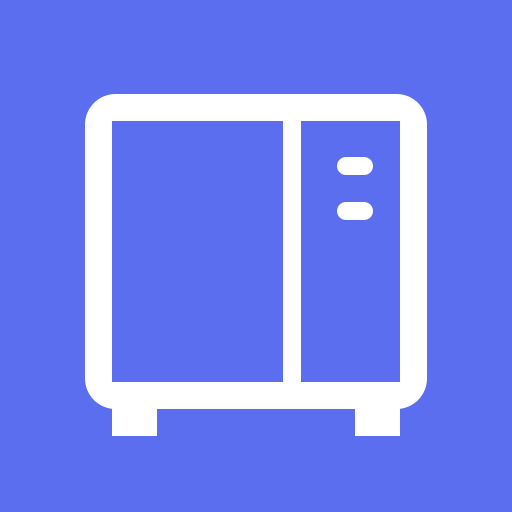Synology Drive
Play on PC with BlueStacks – the Android Gaming Platform, trusted by 500M+ gamers.
Page Modified on: June 18, 2019
Play Synology Drive on PC
Android Drive allows you to easily access and manage files in your Synology Drive on the go. Apart from common file types, such as documents, images, videos and music, you can also open Synology Office document, spreadsheets and slides in the user-friendly viewer provided by Drive. In addition, the features of searching, sharing, moving and applying labels to files are all available on Android Device, which allows users to complete tasks efficiently anytime, anywhere.
Play Synology Drive on PC. It’s easy to get started.
-
Download and install BlueStacks on your PC
-
Complete Google sign-in to access the Play Store, or do it later
-
Look for Synology Drive in the search bar at the top right corner
-
Click to install Synology Drive from the search results
-
Complete Google sign-in (if you skipped step 2) to install Synology Drive
-
Click the Synology Drive icon on the home screen to start playing