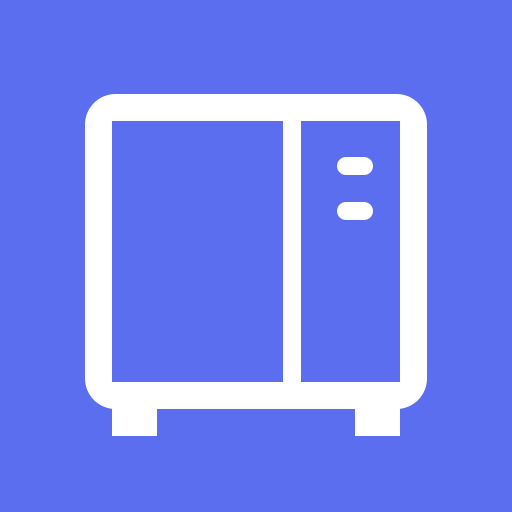このページには広告が含まれます

Synology Drive
仕事効率化 | Synology Inc.
BlueStacksを使ってPCでプレイ - 5憶以上のユーザーが愛用している高機能Androidゲーミングプラットフォーム
Play Synology Drive on PC
**You must own a Synology NAS to run this app, and be running the latest Synology Drive 1.0.0 to get the complete set of features**
Android Drive allows you to easily access and manage files in your Synology Drive on the go. Apart from common file types, such as documents, images, videos and music, you can also open Synology Office document, spreadsheets and slides in the user-friendly viewer provided by Drive. In addition, the features of searching, sharing, moving and applying labels to files are all available on Android Device, which allows users to complete tasks efficiently anytime, anywhere.
Android Drive allows you to easily access and manage files in your Synology Drive on the go. Apart from common file types, such as documents, images, videos and music, you can also open Synology Office document, spreadsheets and slides in the user-friendly viewer provided by Drive. In addition, the features of searching, sharing, moving and applying labels to files are all available on Android Device, which allows users to complete tasks efficiently anytime, anywhere.
Synology DriveをPCでプレイ
-
BlueStacksをダウンロードしてPCにインストールします。
-
GoogleにサインインしてGoogle Play ストアにアクセスします。(こちらの操作は後で行っても問題ありません)
-
右上の検索バーにSynology Driveを入力して検索します。
-
クリックして検索結果からSynology Driveをインストールします。
-
Googleサインインを完了してSynology Driveをインストールします。※手順2を飛ばしていた場合
-
ホーム画面にてSynology Driveのアイコンをクリックしてアプリを起動します。