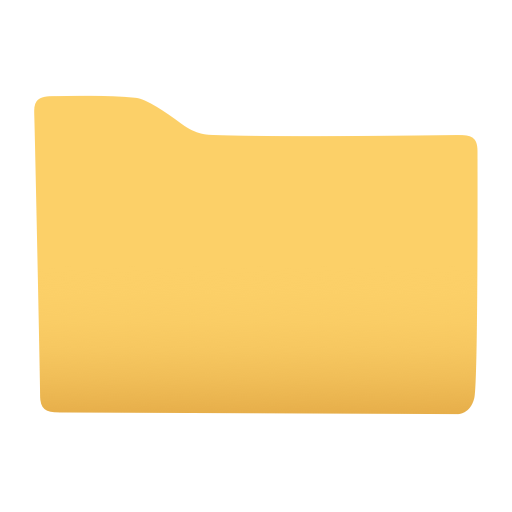Synology MailPlus
通讯 | Synology Inc.
在電腦上使用BlueStacks –受到5億以上的遊戲玩家所信任的Android遊戲平台。
Play Synology MailPlus on PC
Composing emails or replying to messages on mobile devices can be a hassle. With the intuitive design of Synology MailPlus, you can accomplish more with less effort. Organize your emails right in the palm of your hand. The swipe gestures allow you to quickly apply desired actions to your emails. Quick-reply templates save repeated keystrokes and make your reply even more efficient. With Synology MailPlus, managing emails is only a few taps or swipes away.
With Synology MailPlus for Android phones/tablets, you can:
-Compose an email and enrich the content with built-in emoticons
-Attach files on your mobile device to the message
-Create mailboxes and labels
-Customize swipe gestures
-Use quick-reply templates to reply to emails efficiently
-Share browser content with your friends via Synology MailPlus
-Customize the mailboxes/labels for which you want to receive notifications
-Find emails efficiently with advanced search
-Customize the interval for background update
-Offline cache stores previously viewed attachments and images for you to browse later even without Internet connection
-Supports HTTPS for secure connection
-All features are available with DSM 6.0 and MailPlus 1.2.0 running on Synology DiskStation
With Synology MailPlus for Android phones/tablets, you can:
-Compose an email and enrich the content with built-in emoticons
-Attach files on your mobile device to the message
-Create mailboxes and labels
-Customize swipe gestures
-Use quick-reply templates to reply to emails efficiently
-Share browser content with your friends via Synology MailPlus
-Customize the mailboxes/labels for which you want to receive notifications
-Find emails efficiently with advanced search
-Customize the interval for background update
-Offline cache stores previously viewed attachments and images for you to browse later even without Internet connection
-Supports HTTPS for secure connection
-All features are available with DSM 6.0 and MailPlus 1.2.0 running on Synology DiskStation
在電腦上遊玩Synology MailPlus . 輕易上手.
-
在您的電腦上下載並安裝BlueStacks
-
完成Google登入後即可訪問Play商店,或等你需要訪問Play商店十再登入
-
在右上角的搜索欄中尋找 Synology MailPlus
-
點擊以從搜索結果中安裝 Synology MailPlus
-
完成Google登入(如果您跳過了步驟2),以安裝 Synology MailPlus
-
在首頁畫面中點擊 Synology MailPlus 圖標來啟動遊戲